
The Google Disavow Tool is made for website owners. It helps tell Google to ignore certain backlinks. These links might be bad for your website’s SEO and can harm your search engine rankings if left untreated.
Sometimes, harmful links are created without your knowledge or permission. If these links stay active, Google may think your site is connected to spam or low-quality websites. This could hurt your visibility in search results and lower your website traffic.
With the Disavow Tool, you can tell Google – “I didn’t create these links. Please ignore them.”
This tool is mainly used when:
- Your site has many spammy or low-quality backlinks
- You have been hit with a Google penalty
- You are targeted by a negative SEO attack
Why Bad Links Hurt Your Website?
Backlinks are links from other websites that point to your site. Good backlinks are valuable and help your website grow. But bad backlinks can do the opposite and lead to serious SEO issues.

When you get too many of these, Google may consider your site suspicious. If Google thinks your backlinks are unnatural, it may reduce your site’s rankings or remove your pages from search results altogether.
That’s why it’s important to review and remove harmful links regularly.
Bad links may come from:
- Spam-filled websites
- Fake or empty directories
- Low-quality or irrelevant blogs
- Untrusted forums or comment sections
When Should You Use the Disavow Tool?
Google has clearly said that this tool should only be used in specific cases. If your site has a large number of spammy, artificial, or low-quality links, and you believe they have caused or could cause a manual penalty, then you should consider using the disavow tool.
If you only see a few random spammy links, you don’t need to worry. Google usually ignores those automatically.
However, if your site has experienced a sudden drop in traffic or you have received a manual action warning in Google Search Console, you may want to act quickly and investigate the cause.
Even without a penalty, bad links can quietly harm your search rankings over time. During SEO audits, we’ve seen clear improvements after removing low-quality links without any manual penalty involved.
How Long Does Google Disavow Take?
After submitting your disavow file, Google starts to review the information. This process usually takes a few days, but seeing actual results can take up to three months or more.
To stay safe, it’s a good idea to audit your backlinks regularly. That way, if you’re ever targeted by bad links or receive a penalty, you can respond fast.
The timing depends on:
- How many links you are disavowing
- How often Google crawls your website
- The overall size of your backlink profile
Steps to Use the Google Disavow Tool
Step 1: Identify Harmful Links
Start by performing a full backlink audit of your site.
Helpful tools include:
- Ahrefs
- Google Search Console
- SEMrush
- Backlink Blacklist
- Free blacklist checkers
These tools show all the links pointing to your website. Look for any links from suspicious, unrelated, or poorly built websites.
But don’t just trust the tool’s score. Visit each link and check the website manually. Some websites might look fine to a tool but can clearly be spammy to a human.
Avoid links from sites that have:
- Poor design
- Irrelevant or thin content
- Excessive ads or spam
- No contact or company information
Mark all these harmful links for disavowal.
Step 2: Create a .txt Disavow File
Once you’ve identified the harmful links, open a plain text editor. Create a .txt file to list these links. This file will be uploaded to Google later.
Your file should include:
- Comments (starting with the symbol “#”)
- Individual URLs
- Full domains
Use this format:
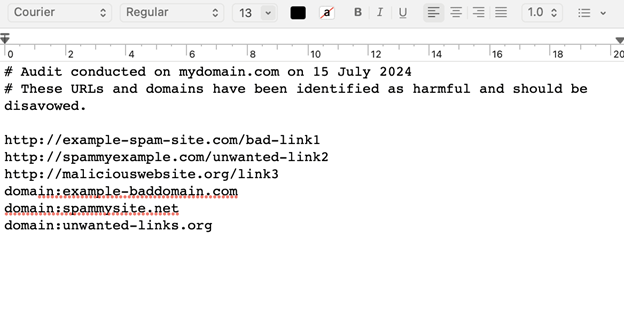
- Google txt Disavow File Sample
Make sure to:
- Add one link per line
- Use “domain:” before domain names
- Use “#” before comments (Google will ignore these)
Always double-check the file for errors. If formatted incorrectly, Google might not accept the file.
Step 3: Upload the File to Google
Now that your disavow file is ready, it’s time to upload it.
- Sign in to Google’s Disavow Tool
- Select the correct website property from your account
- Click on “Upload Disavow File”
- Choose the .txt file from your computer
- Submit the file
Google will show a confirmation message once the upload is successful.
Final Tips and Reminders
- Only disavow links if you are sure they’re harmful.
- Don’t disavow good backlinks by mistake.
- Always back up your disavow file before submitting it.
- Monitor your rankings and traffic regularly.
- Audit your backlinks at least once every few months.
Wrapping Up
The Google Disavow Tool is a useful resource when used correctly. It allows you to tell Google to ignore backlinks that may be hurting your SEO.
Even though Google is good at detecting spam, it’s important to stay proactive. By regularly checking your backlinks and removing harmful links, you can keep your website safe, strong, and well-ranked in search results.
Disavow harmful links only when needed and do it carefully. With the right approach, your website can stay protected and continue to grow online.
Google Disavow Tool FAQs
What is the Google Disavow Tool?
It is a tool that lets you ask Google to ignore harmful backlinks.
Why is the Disavow Tool important?
It helps protect your SEO by removing bad links from consideration.
Should I use the Disavow Tool regularly?
Use it only when you find harmful links that affect your rankings.
How does disavowing links help my website?
It keeps your site safe from penalties caused by spammy backlinks.
Is Google already good at detecting spam links?
Yes, but staying proactive adds an extra layer of protection.
Can disavowing links improve search rankings?
Yes, it can help maintain or improve rankings by removing toxic links.
What kind of links should be disavowed?
Only harmful or unnatural links that hurt your SEO performance.
How often should I check my backlinks?
Regularly monitor them to catch and manage harmful links early.
Can disavowing links hurt my website?
Yes, if used incorrectly it may remove valuable backlinks.
What is the best way to use the Disavow Tool?
Use it carefully and only when truly needed for SEO protection.








Great breakdown of the Google Disavow Tool! It’s a useful safety net when low-quality or spammy backlinks start affecting your rankings. Thanks for sharing!
Great breakdown of the Disavow Tool! It’s definitely a powerful feature when dealing with toxic backlinks. I especially liked the point about only using it when manual actions or ranking drops are linked to spammy links.