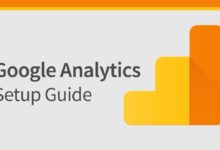Google Search Console is an essential resource for website optimization and ensuring a strong online presence in Google’s search ecosystem. It is commonly known as GSC, is a free web service provided by Google that enables website owners and administrators to monitor, optimize, and troubleshoot their website’s performance in Google search results. It serves as a powerful tool for understanding how a website is indexed and ranked by Google, offering valuable insights and data. With features like search performance analysis, index coverage reports, URL inspection, sitemaps submission, and mobile usability evaluation, GSC provides a comprehensive overview of a website’s presence in search results. It helps website owners identify issues, such as indexing errors, security vulnerabilities, or mobile usability problems, and provides recommendations for improvement. By utilizing the tools and data within Google Search Console, website owners can enhance their website’s visibility, ensure proper indexing, improve mobile user experience, rectify security concerns, and address any manual actions or penalties.
What Is the Use of Google Search Console?

Google Search Console is a powerful tool for monitoring and optimizing a website’s performance in Google search results. It provides valuable data, insights, and recommendations that help website owners enhance their website’s visibility, user experience, and overall search engine optimization efforts. It serves multiple purposes and offers several benefits for website owners and administrators.
Website Performance Monitoring
It provides insights into how a website performs in Google search results. It offers data on search queries, impressions, clicks, click-through rates (CTR), and average position. This information helps website owners understand which keywords drive traffic to their site and evaluate the effectiveness of their SEO efforts.
Indexing and Crawling
The platform allows website owners to submit sitemaps, which contain a list of important URLs on the website, enabling Google to discover and index them more efficiently. It also provides information about the indexing status of web pages and highlights any errors or issues that could affect their visibility in search results.
Search Appearance Optimization
It provides insights into how a website appears in search results. It helps website owners optimize their website’s title tags, meta descriptions, and rich snippets to improve click-through rates and enhance the overall appearance of their listings.
Mobile Usability Evaluation
With the increasing importance of mobile optimization, Google Search Console offers a Mobile Usability report. It identifies any mobile-specific issues on the website, such as small font sizes, unplayable videos, or incompatible plugins, helping website owners enhance the mobile user experience.
Security Monitoring
It alerts website owners if their site has been hacked or contains any security vulnerabilities. It helps detect and resolve security issues promptly, ensuring the integrity and safety of the website.
Manual Actions and Penalty Recovery
If Google has identified policy violations or applied penalties to a website, Google Search Console communicates this information. Website owners can use this feature to understand the reasons behind manual actions and take necessary steps to rectify the issues and request reconsideration.
What Are The Benefit of Using Google Search Console?
Google Search Console empowers website owners with valuable data, insights, and recommendations to optimize their website’s performance in Google search results. By leveraging its features, website owners can enhance their website’s visibility, user experience, and overall search engine optimization efforts. It offers several benefits for website owners and administrators.
Improved Website Visibility
It provides insights into how a website appears in Google search results. By analyzing search performance data, website owners can optimize their content, keywords, and meta tags to improve their website’s visibility and increase organic traffic.
Enhanced Indexing and Crawling
The platform allows website owners to submit sitemaps and monitor the indexing status of their web pages. It helps ensure that all important pages are being properly crawled and indexed by Google, improving the website’s overall visibility in search results.
Better Mobile User Experience
With the Mobile Usability report, website owners can identify and resolve mobile-specific issues that may negatively impact user experience. This helps improve the website’s mobile-friendliness and ensures a seamless browsing experience for mobile users.
Security Monitoring and Protection
It alerts website owners if their site has been hacked or contains any security vulnerabilities. By addressing these issues promptly, website owners can protect their website’s integrity and maintain a secure online presence.
Optimization Recommendations
It provides recommendations and suggestions to optimize a website for better search performance. These recommendations may include improving page loading speed, fixing broken links, enhancing meta tags, and implementing structured data, among others.
Manual Action Resolution
If a website has been subjected to manual actions or penalties by Google, Search Console provides information about the specific issues. Website owners can take necessary steps to resolve these issues, request reconsideration, and regain their website’s visibility in search results.
Insights into Search Queries
Google Search Console offers detailed data about the search queries that drive traffic to a website. This information helps website owners understand user intent, refine their content strategy, and target relevant keywords to attract more organic traffic.
Some Professional Tips
Remember, Google Search Console is a powerful tool that provides valuable data and insights to optimize your website’s performance in Google search results. Regularly monitor and analyze the available reports, address any issues, and make data-driven decisions to improve your website’s visibility, user experience, and search engine optimization efforts.
Verify and Set Up Your Website – Start by verifying and setting up your website in Google Search Console. Follow the verification process provided by Google to prove ownership of your website and gain access to its data and features.
Submit Your Sitemap – Submitting a sitemap to Google Search Console helps Google discover and index your web pages more efficiently. Ensure your sitemap is up-to-date and includes all relevant URLs on your website.
Monitor Indexing Status – Regularly check the Index Coverage report in Google Search Console to identify any indexing issues or errors that might affect your website’s visibility in search results. Address these issues promptly to ensure proper indexing of your important pages.
Analyze Search Performance – Utilize the Search Performance report to gain insights into the search queries, impressions, clicks, and average positions of your website in Google search results. Identify trends, popular keywords, and areas for improvement to optimize your content and increase organic traffic.
Review Mobile Usability – With the Mobile Usability report, identify any mobile-specific issues that might impact the user experience on mobile devices. Address issues such as mobile-unfriendly design, slow loading speed, or compatibility problems to enhance mobile usability.
Check for Security Issues – Regularly monitor the Security Issues report to detect any security vulnerabilities or indications of hacking on your website. Take immediate action to address these issues and ensure the security and integrity of your website.
Resolve Manual Actions – If your website has received a manual action or penalty, carefully review the Manual Actions report to understand the specific issues. Take necessary steps to rectify the problems and submit a reconsideration request to regain your website’s visibility in search results.
Utilize URL Inspection Tool – Use the URL Inspection tool to understand how Google views and processes specific URLs on your website. This tool provides insights into indexing status, mobile-friendliness, and any issues affecting individual pages.
Stay Informed and Learn – Keep yourself updated on the latest features, announcements, and best practices related to Google Search Console. Explore Google’s official documentation, blogs, forums, and other reliable sources to expand your knowledge and make the most of the platform.