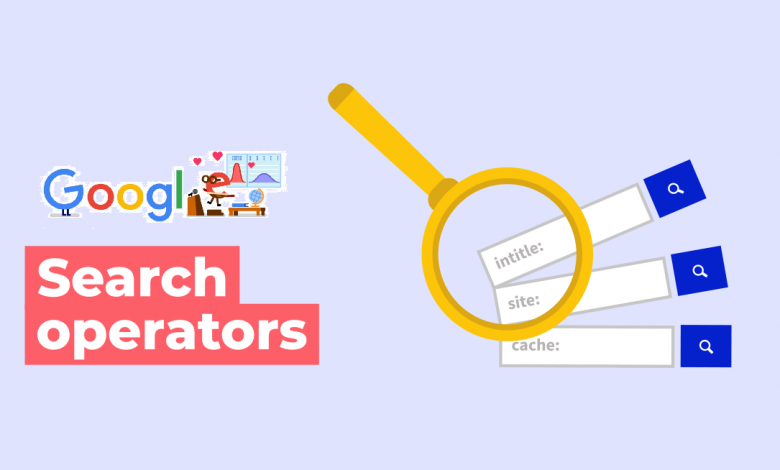
Google search operators assist web marketers like you in fine-tuning search results to meet your specific requirements.
The average public is unaware of these unique Google search operators, but as a search engine optimizer or digital marketer, you should be aware of each Google search operator in practise.
When conducting competition research, the following list of Google search operators can be useful. If you’re a beginner, remembering all of these operators can be difficult. Start with some of the simple operators and work your way up to the more complicated ones. With practise, you’ll be able to recall the majority of Google search operators.
Tilde(~)
To identify sites with relevant synonyms, use the Tilde (~) search operator. If you type (~) before your search query, Google will show you all of the results that have synonyms for the word.
Purpose: Tilde (~) can be used to retrieve results that include synonyms for the term.
Plus (+)
You can use the Plus (+) search operator to add or include terms in your search query or phrase you want to be included in your results, just like you can with the Minus (-) search operator.
Purpose: You can also search guest posting possibilities by using the Plus (+) operator.
Inposttitle:
When conducting blog research for your website, inposttitle: is a really valuable search operator.
Purpose: With the help of the Inposttitle: search operator, you may quickly locate blogs that contain certain search terms or phrases.
Cache:
You can receive information about the most recent cache version of any site or web page by using the Cache: Google Search Operator.
Purpose: Cache: can be used to determine when a website was last crawled.
loc: placename
The loc keyword is used to get results from a certain nation, city, or region.
Purpose: If you want to find results in a specific country or city, use the loc: search operator.
Source:
Source: is a Google Search Operator that allows you to look up news from a Google News source.
Purpose: Source: is a search term that is commonly used to find news from a certain source on a news website.
In
The “in” Google Search Operator is useful for converting units. It can handle weights, currencies, and temperatures, among other things. As demonstrated in the sample below, you must put “in” between the amount and the currency.
Purpose: “In” is solely used to convert units, such as currency, between each other.
Movie:
Movie: is used to find information about any movie, as the name implies. Not only that, but you can also look up movie times in your area.
Purpose: You can quickly look for movie information and showtimes with the Movie: search engine.
Map:
When looking for the map position of any location, the Google search operator is really beneficial.
Purpose: You can see a map of any location with the Map: operator.
Stocks:
Stocks: This is a type of search operator that allows you to look up stock information for any firm, including price, year, and other details.
Purpose: Stocks: allows you to rapidly locate stocks of any firm; stock market traders will find this beneficial.
Weather:
Weather is a very simple search operator that may be used to find the weather of any location. Other weather-related websites’ results will also be displayed.
Purpose: With the help of Weather: Google Search Operator, you can easily discover reports of weather of any location.
AROUND(X):
AROUND(X): tells Google to look for results that have two words that are within X words of each other. The words “apple” and “iPhone,” for example, shall appear in the text body no more than four times.
Purpose: The search operator AROUND(X) is commonly used to find quotes and song lyrics. You can discover statements, research, and case studies in this section.
Related:
The related: operator can be used to identify websites that are related to a given URL. You can use this to identify pages that are really relevant to your sector.
Purpose: Look for niche-relevant competitors and observe how Google classifies your site.
Filetype:
You can use the Filetype: search operator to find results for a certain file type. When looking for a document on a specific topic, Filetype: comes in handy.
Purpose: To find and research genuine texts for a range of subjects.
Allinurl:
It’s similar to Inurl, but it’ll only show web pages with all of the terms in the URL. If any of the words are missing from a page, Google will not display it.
Purpose: Can be used to analyse competitors and find link possibilities.
Inurl:
Inurl: functions in the same way that Intitle and Intext do, with the exception that Inurl verifies and returns web pages that include the search terms in their URL.
Purpose: You may use this operator to filter out problematic URLs and find backlink chances in your niche by using this operator.
Allintext:
Allintext: is a search operator that allows you to find only pages that contain search terms in the content body.
Purpose: The goal of Allintext is to find better results for long-tail keywords in particular.
Source:
Source: is a popular operator among news website proprietors. It allows you to search for a phrase in Google News using a certain source of the website.
Purpose: Find news on certain themes by visiting a specific news website.
Site:
The Site: operator is used to see if Google has indexed your website pages. Your search is limited to a particular website.
Purpose: The Site: operator can be used to determine how many indexed pages a site has and to check for duplicate content or links.
Allintitle:
The Google search operator is similar to the intitle operator in that it ensures that every word in the search query appears in the web page title. Many marketers use it to study organic SEO competitors because it is one of the top Google search operators.
Purpose: Allintitle: it assists to explore your competitors to enhance your SEO planning.
Intitle:
The intitle: operation instructs Google to only look for pages with the specified word or phrase in the title. You can use this operator to see how many websites use a given keyword in the title tag.
Purpose: The intitle: operator is used to determine keyword competition and backlink potential.
blogurl:
You may find all of a domain’s blog URLs by using the blogurl: operator.
Purpose: The blogurl: operator’s goal is to assist users in rapidly locating blog URLs for any domain.
allinanchor:
Allincnachor: The Google search operator is similar to the “inanchor:” search operator, with the exception that it returns pages that include all of the search phrases or words “:”
Purpose: You can use the allinanchor: search operator to look for pages that are connected using exact anchor texts.
Inanchor:
Inanchor: locates pages related to a specific anchor text. Any page linked with the anchor “SEO” or “PPC” will be returned in the example below.
Purpose: The inanchor Google search operator can be used to identify pages that are connected using a specified anchor text.
#..#
When looking for a range of numbers, the dot operator is utilised. If you only want to see search results for “WWE video” from 2010 to 2015, for example.
Purpose: The goal is to find out what news, announcements, and notifications are available for a given year or number.
$ / €
$ Or € is a pricing search operator that allows you to look for products that have prices attached to them.
However, you can only use these two symbols ($ and €).
Tip: To make a pound (€) sign, press and hold the “Alt” key while typing “0163.”
Purpose: This Google Search Operator can be used to look for products in a specified currency.
Brackets ()
Brackets () are a Google search operator that can be used to combine multiple search operators.
Purpose: The aim of brackets () is to organise and execute a complex search.
Asterisk (*)
The asterisk (*) operator matches phrases or words as a wildcard. It instructs Google to fill in the blanks.
Purpose: The purpose of the asterisk (*) is to produce random results for queries.
Minus (-)
The minus sign (-) tells Google to ignore the search query. “It assists you in excluding words from search queries,” to put it another way. For example, you may just want to see job-related results while excluding “Samsung” from the list.
Purpose: This Google search operator is used by users to filter out any irrelevant search phrases from the results. It’s the same concept as employing negative keywords in PPC.
OR
The OR Google search operator instructs Google to return results that include both search phrases. You can simply substitute “|” for “OR.”
Purpose: The OR operator is used to find results that contain either one of your search query’s words.
AND
The AND search operator returns results that are linked to both of the search phrases you typed into the search field. Google, on the other hand, employs the AND operator in their default search.
Purpose: Using a single search query, AND is utilised to retrieve results for two separate search intents.
Quotes (” “)
Quotes can be used as Google search operators to show results that are an exact match. Put any phrase in the ” ” box, and Google will return results with the precise word or phrase.
Purpose: To locate highly relevant outcomes. When a conventional search query fails to meet your search purpose, the quotations operator is utilised to find results.

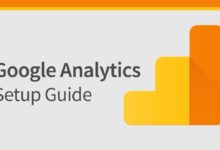

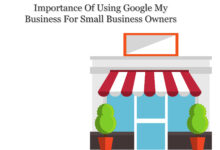




Google search operators = Your secret weapon! ️♂️