
At some point, you may need to send a video file to a coworker or business partner. When this is required, you’ll quickly realize that video files are large making them difficult to send. Ultimately, it may be easier to put the video on an SD card or external hard drive to share. Alternatively, it will be possible to compress the video file to make it smaller.
Using a video compressor that is compatible with MP4s is highly recommended. How does it work and what will it do to the video? Read the guide below before compressing any video files.
What Is An MP4?
Before doing anything, it would be wise to learn more about MP4 files. What is the format? It is a MPEG-4 video format. Today, the MP4 is one of the most common video formats and is regularly used for downloading and uploading videos. Whether the user is downloading, uploading, or editing videos, they’re likely going to encounter MP4 files.
Previously, most users were stuck with MP3 files. The only downside is that they’re limited because MP3 only supports audio. As for the MP4 format, it can support audio and video. Using software to compress MP4 files is a good way to shrink the file size.
What Does A Video Compressor Do?
Ultimately, these programs are designed to make the video file smaller. It will achieve this goal by reducing the bits needed to display the video. While it reduces the video size, it does so without harming the video’s integrity. Therefore, the smaller video should be equal in terms of quality. The purpose of compressing a video is to make it smaller so it’ll take up less space on a hard drive.
Although some compressors claim not to impact video quality, they could. Therefore, it is pertinent to use high-quality software when compressing files. Anyone using an MP4 compressor must use the best software they can find.
How To Do It
There are various ways to compress the size of a video. When using a Windows computer, it is easy to compress any video by zipping it. Windows computers have software pre-installed that allow users to compress files. These programs work well for all types of files including video files. It is even possible to combine multiple video files into a single zip file. Consider using this technique when you need to send many videos to someone.
Alternatively, the user can take advantage of the Windows video editor. Click the start menu and find the video editor program. Once the video has been added to the timeline, it can be exported. The user can choose to compress the video to make the file size smaller.
Finally, there is always the possibility of using software designed specifically for this purpose. Ultimately, this will usually give the best results.
Summary
It shouldn’t be too difficult to compress video files when you have access to the correct software. To maintain the quality of the video, it is best to use a compressor specifically designed for this purpose. The software will reduce the video size without harming its quality.




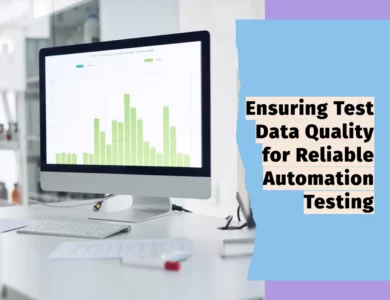

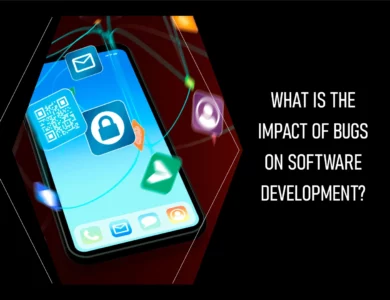
Thanks for sharing this!