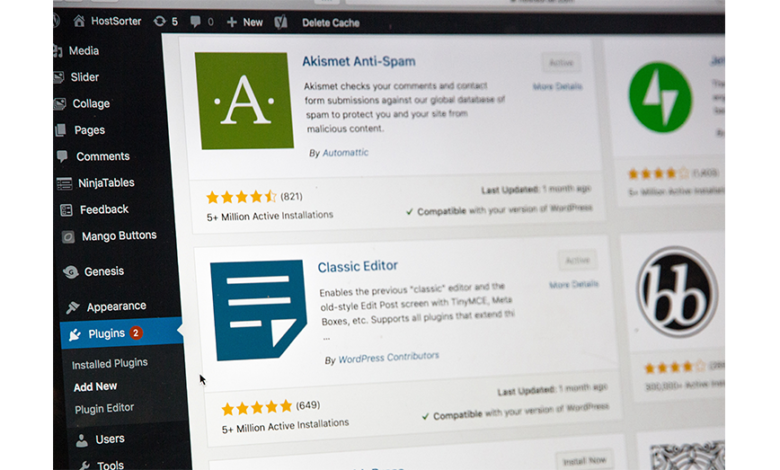
There is no doubt about the popularity of WordPress. And this is the reason why there are more than thousands of plugins for it. But it is really difficult to select which one is really useful and which is not good enough. Though most of the plugins are niche-specific, there are some must-have WordPress plugins that you must have. Even though you have a start-up this list should be considered.
7 “The Must” WordPress Plugins For Start-Ups In 2021
Here is the list of must-have WordPress plugins in 2021 for start-ups. Some of them are also WordPress searchable database plugins.
1. Yoast SEO
Price: The Basic version of Yoast SEO is totally free. A premium version is also available on a paid basis.
Till now, Yoast is the most popular SEO or search engine optimization tool in the world of WordPress. This makes it one of the best WordPress Plugins. And there are obviously some reasons behind it. Apart from being the top SEO tool, it also checks the readability of the content. Users of around 79% only scan through your pages and posts.
So, in order to retain their attention and engage them, your copy has to be accessible. Most of the famous entrepreneurs use Yoast SEO for optimizing their web posts.
Features:
- Optimizes your WordPress pages and posts by using meta descriptions and keywords.
- Check how well your pages are optimized and take actions as per that easily.
- Simple tips, enhance the readability of your content.
2. Optimole
Price: This tool is totally free with the limitation of up to 5,000 visits on a monthly basis. After that, you can opt for the premium version that will cost $22.52 / month.
It has been seen that on average images take 50% of the web pages. So, it means, by optimizing images you can enhance the page load times. 79% of the online shoppers will not return back to your site if they find it taking too long to load.
Though images are not the only thing that is responsible for load time, by optimizing images you can improve it. So, Optimole is one of those WordPress Plugins that can effectively enhance the loading speed.
Features:
- Uses global CDN.
- Compatible for both Web and Retina images.
- Bulk optimization of old images, which you have.
- Resize any images, that you are uploading on your website.
- Compatible with Elementor and other same modern page builders.
- Optimize your PNG and JPEG images.
- Compress your images automatically.
3. UpdraftPlus
Price: you can opt for free and a paid premium version of UpdraftPlus.
If we take an average, around 30,000 websites are getting hacked on an everyday basis. Nearly 30% of sites on the web are powered by WordPress. Moreover, due to some errors, part of the WordPress websites stops working. In this case, a simple backup can lighten up the headache.
Whether you are encountering compatibility issues, attacked, or you just wanting to migrate your site. And UpdraftPlus belongs to those WordPress Plugins that are efficient for this.
Features:
- Create manual or automatic backups for your website.
- Store your back up on the cloud or locally.
- Refresh your website to a previous state.
4. Elementor
Price: The WordPress directory offers a free Elementor plugin. The premium offers additional features and comes in different price tags.
- $49 on a yearly basis for a single site.
- $99 on a yearly basis for three sites.
- $199 on a yearly basis for 1,000 sites.
Elementors have more than 5,000,000 active installs, which makes it one of the must-have WordPress plugins. This visual page builder offers you the ability to develop original designs for your websites and web pages.
It also makes sure that they are somehow independent of the current themes that you are using.
Features:
- Develop totally original designs for your websites.
- The elementary library has over 150 beautifully designed templates to select from.
- A simple drag and drop create a value proposition.
5. Revive Old Post
Price: Both premium and free versions are available.
Over 30% of all the referral traffic to most of the websites comes from social media. So, in case you are not using the potential of social media you are losing a huge amount of traffic. Around 2 billion users log in to Facebook every month and the number is 300 million for Twitter.
It is designed to help in attracting more traffic from social media. And in order to do that this one of the best WordPress plugins automatically shares old and new photos to Facebook and Twitter.
Features:
- Share your old and new posts automatically on Facebook and Twitter.
- Set a proper schedule for all your social media posts.
- Links back to your website and also include hashtags.
6. WP Rocket
Price: It is a premium tool. The year-long license starts from starts at $49.
Quick load times are really vital for your websites. Caching solutions have the potential to be a more effective solution than the optimization of images. In caching plugin tests, WO Rocket has enhanced the page load time by 63%.
Though this tool is not free the result worth the cost when you are considering the must-have WordPress Plugins.
Features:
- For faster loading times enable lazy loading.
- Enhance user-end browser caching.
- Cache those pages of your websites that are dynamically generated.
- With a CDN or Content Delivery Network, integrate your caching solution.
7. WPForms
Price: The WPForms Lite comes free and suitable for those sites that want it on their contact page. While WPForms Pro costs $39.50 per year for unlocking additional features.
This mobile responsive user-friendly offers a perfect blend of ease of use with some useful features. This one is one of those WordPress plugins that provide beautiful contact and other forms.
Features:
- Pre-built form templates save your time.
- Develop an attractive contact form for free.
Conclusion
Now, you have all the 7 must-have WordPress plugins that you should consider for your website to make it more efficient. While choosing the suitable plugins make sure that you are prioritizing your requirements and the overall performance of your website.




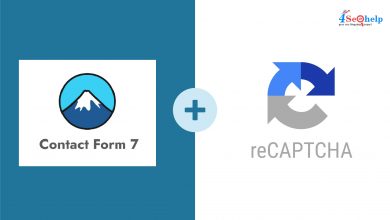



I have read this content and i like the information provided in it. The plugin that are described here help a not to developers while developing websites in their early phasts.
Nice Post. Thanks for Sharing.
Good informative blog
Amazing post, very informative content. I’m new in blogging and it’s really helpful for me. Thank you
Thank you for your mail; it was quite fascinating and beneficial to me.
Good Work
very nice Article. Thank you so much for typing beautiful words. I read some blogs which you posted recently, Blogs are awesome and i will also connected with your blogs in future. Thanks
Thanks for providing such an informative post. This post is really very helpful.
Nice and helpful information shared by this article. Thanks For Sharing
Thank you for giving valuable information. Keep it Updates
Thanks for this amazing article. It is very useful and good learning material for me. Great work.