
Designing a WordPress website for SEO involves a combination of technical optimization, content strategy, and user experience considerations.
Some of the leading WordPress developers of the best web design company in Delhi are here with some useful ways –
Choose an SEO-Friendly Theme
Select a WordPress theme that is lightweight, fast-loading, and mobile-responsive.
Avoid themes with excessive code or poor performance, as they can negatively impact SEO.
Choosing an SEO-friendly theme for your WordPress website means picking a design that helps your site rank better on search engines like Google.
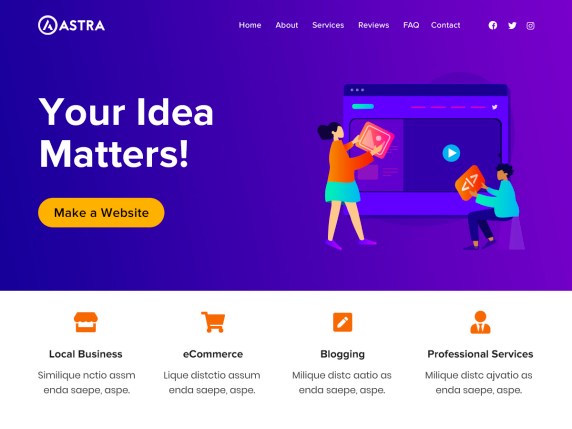
This theme should be fast, work well on mobile phones, and not have too much complicated code.
When you choose a good theme, it helps your website load quickly and look good on all devices.
This is important because search engines like Google prefer websites that load fast and work well on phones.
Picking the right theme is like laying a strong foundation for your website’s success in showing up in search results.
Optimize Site Structure
Ensure your site has a clear and logical structure with well-defined categories, subcategories, and navigation menus.
Use descriptive, keyword-rich URLs and optimize internal linking to help search engines understand the hierarchy of your content.
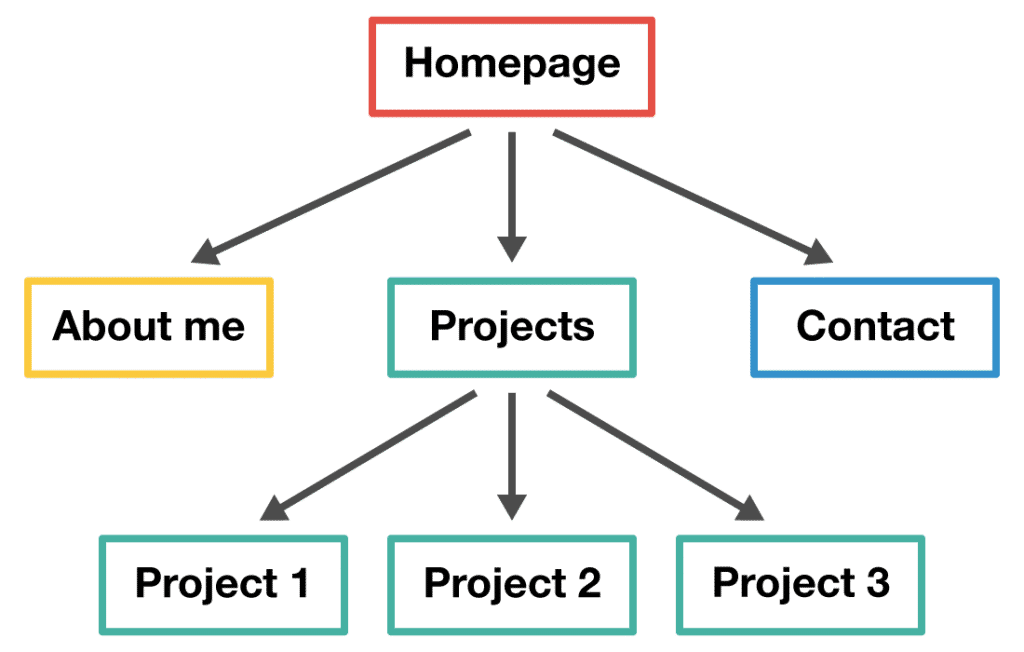
Organize your WordPress website in a clear and easy-to-follow way.
Imagine your website is like a big library. You want visitors (and search engines) to find things easily.
Think of categories like sections in the library, and pages like books on shelves.
Make sure everything has a proper place and is easy to find.
This helps search engines understand what your website is about and how different pages relate to each other.
It also makes it easier for visitors to navigate your site, which can improve their experience and keep them coming back for more.
Optimize Page Speed
Page speed is a crucial ranking factor for search engines and also affects user experience.
Identify and fix performance issues such as large image files, unnecessary plugins, or inefficient code.
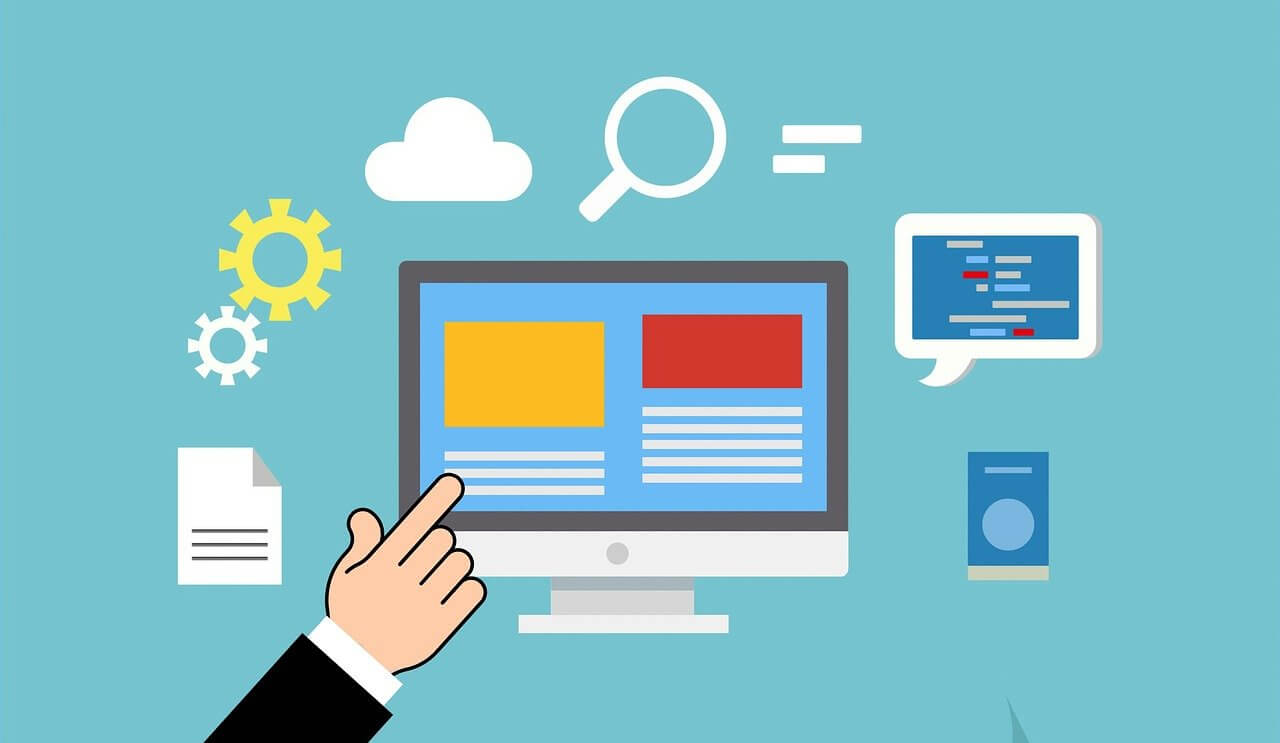
Make sure your WordPress website load quickly.
When a website takes too long to load, it can frustrate visitors and make them leave.
To ensure your site loads fast, you need to optimize it by reducing unnecessary elements that slow it down.
This includes things like large image files and excessive plugins.
By improving your site’s speed, you not only provide a better experience for your visitors but also increase the likelihood of ranking at the top in search engine results.
Optimize for Mobile
With the increasing use of mobile devices, it’s essential to have a responsive design that adapts to different screen sizes.
Google prioritizes mobile-friendly websites in its search results, so ensure your WordPress theme is mobile-responsive.

It is important check your WordPress website looks good and works well on mobile phones and tablets, not just on computers.
This is because many people use their phones to search the internet nowadays.
When your site is “responsive,” it means it can adjust and look good on screens of all sizes.
Search engines like Google prefer mobile-friendly sites, so having one can help your site rank at the top in search results.
To achieve this, choose a WordPress theme that’s designed to be responsive
It ensure visitors have a good experience no matter what device they’re using.
Use SEO Plugins
Install and configure SEO plugins like Yoast SEO or Rank Math to help optimize your content for search engines.
These plugins provide functionalities like XML sitemap creation, optimization of Meta tags, and content analysis, all aimed at enhancing the visibility of your website.
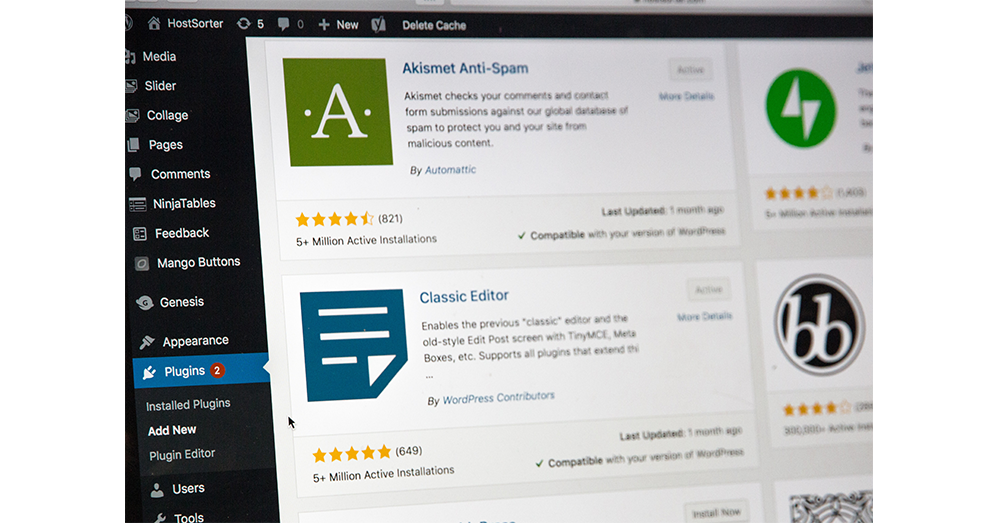
You can use special tools called plugins to make your WordPress website better for search engines.
Think of plugins like extra tools you add to your website to help it perform better.
These plugins help you do things like tell search engines what your website is about.
It creates a map of your site so search engines can understand it better, and even suggest improvements to your content so it shows up at the top in search results.
By using these plugins suggested by the best digital marketing institute in GTB Nagar Delhi, you can make sure your website is doing everything it can to be seen and understood by search engines like Google.
Meta Tags Optimisation
Write engaging and relevant title tags and Meta descriptions for each page using target keywords.
Meta tags provide search engines with valuable information about your content and can influence click-through rates from search results.

It’s like a sneak peek that helps people decide whether to click on your site when they see it in search results.
Think of the title tag as the headline and the Meta description as a summary of what your page offers.
By making these tags catchy and including relevant keywords, you increase the chances of your site showing up in results and getting clicked on by users.
It is essential for boosting your website’s visibility.
Create High-Quality Content
Prepare original, valuable, and informative content tailored to meet the specific needs and interests of your intended audience.

Use keyword research to identify relevant topics and incorporate keywords naturally into your content.
It creates valuable content for your WordPress website.
This means making posts, articles, or pages that are helpful and interesting for your visitors.
When you write, try to understand what your audience wants to know and address those topics.
Use tools to find out which words people are searching for online, and include those words naturally in your writing.
Good content not only helps your readers but also tells search engines like Google what your site is about, helping it to show up when people search for related topics.
Optimize Images
Compress images to reduce file size without sacrificing quality, and use descriptive filenames and alt attributes to help search engines understand the content of your images.
Image optimization can improve page load times and enhance the accessibility of your site.
This means making them smaller in size without losing quality, which helps your site load faster.
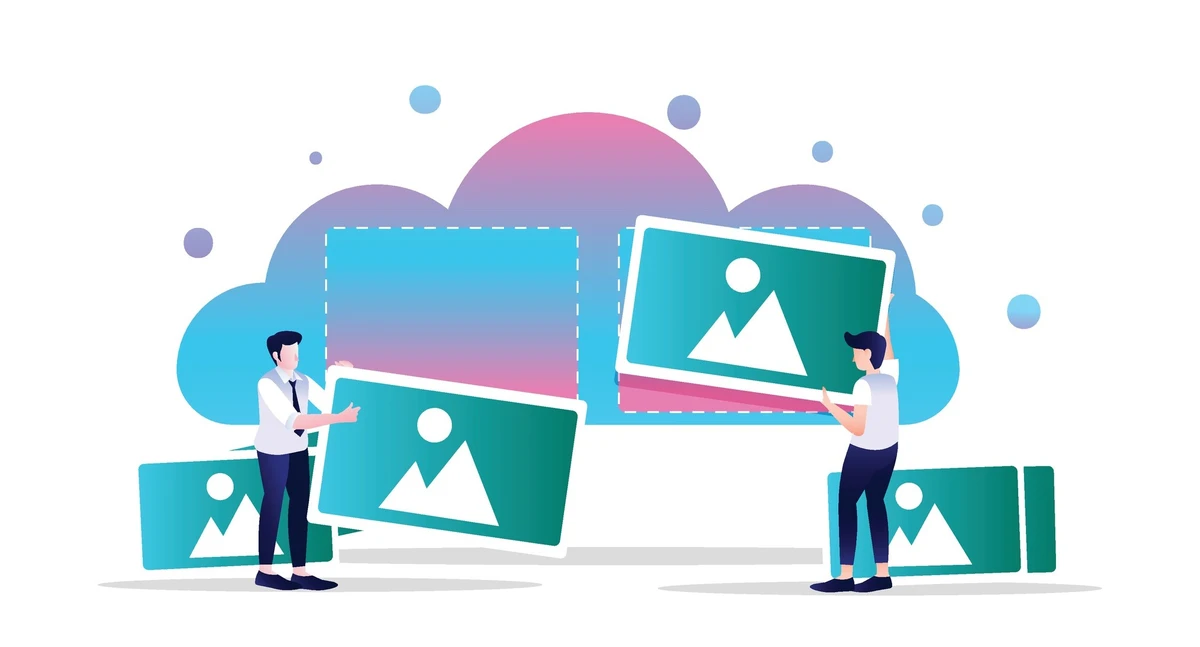
It involves giving images descriptive names and adding alternative text (alt text) that describes what the image is about.
These steps help search engines understand your images better, which can improve your site’s visibility in search results.
Image optimization ensures that your website is not only visually appealing but also performs well and is accessible to everyone.
It includes those using screen readers or with slow internet connections.
Enable SSL/HTTPS
Secure your website with an SSL certificate to encrypt data transmitted between your server and visitors’ browsers.
HTTPS is a ranking factor for Google and can improve trust and security for your users.

It’s like putting a lock on your website’s door to keep information safe.
When visitors browse your site, SSL encrypts their data, making it harder for hackers to access.
This encryption helps protect sensitive information like passwords or payment details.
Google prefers secure sites, so having HTTPS can boost your site’s credibility and search engine ranking.
It’s a simple yet effective way to show visitors that you care about their privacy and security while browsing your WordPress website.
Make Quality Backlinks
Focus on acquiring premium backlinks from trustworthy websites within your industry or niche.
Quality backlinks are a crucial ranking factor for search engines and can significantly impact your website’s visibility in search results.
Concentrate your efforts on obtaining top-tier backlinks from reputable websites within your industry or niche.
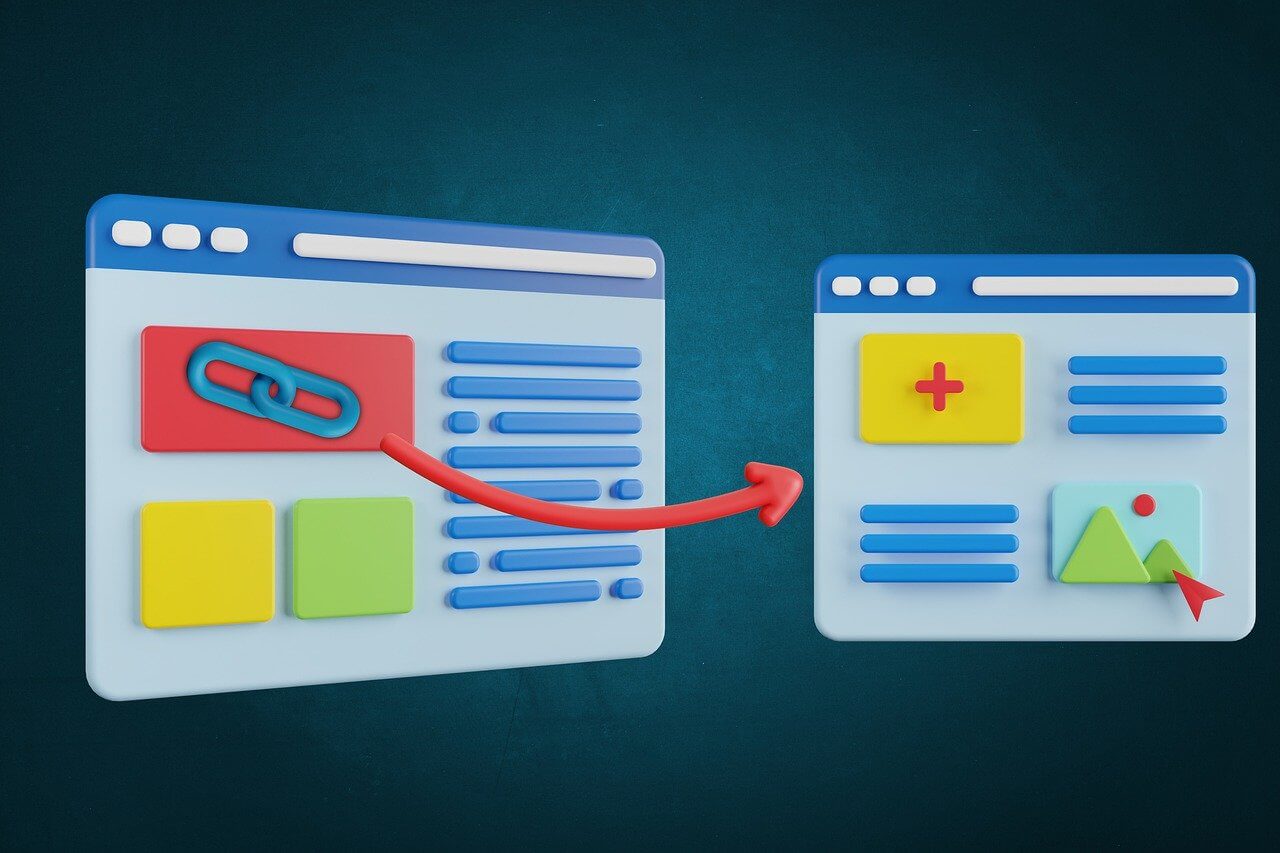
Regularly monitor your backlink profile to identify new linking opportunities and address any toxic backlinks that may harm your SEO efforts.
Building quality backlinks means getting other reputable websites to link back to your WordPress site.
These links act like votes of confidence, telling search engines that your content is valuable and trustworthy.
To do this, you might collaborate with other websites in your field, write guest posts, or share your expertise on forums and social media.
Quality backlinks from respected sources can improve your site’s visibility in search results, driving more organic traffic.
Regularly check your backlink profile to ensure you’re getting good links and avoid any harmful ones.
It’s like building relationships online to boost your site’s credibility and authority.







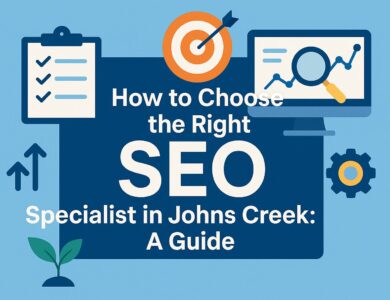
Amazing topic. Top 10 Proven Ways for Optimizing a WordPress Website for SEO. Its very helpful for us .
Fosroc construction solution