
Migrating to Shopify can feel stressful and overwhelming at first. Many steps must be followed to avoid major disruptions. A smooth process can be ensured with careful planning.
Data, design, and functions must be moved correctly and completely. If done poorly, sales and traffic can be lost quickly. To avoid issues, expert advice must be considered seriously. Shopify offers many tools, but correct use is vital.
A checklist should be followed to reduce common migration errors. Products, orders, and customers must be migrated without any data loss. A smooth launch will help customers stay happy and loyal.

Below are the top ten tips shared by the best Shopify Website Development Company in Delhi that can help you migrate from another platform to Shopify smoothly.
A Full Backup Must Be Taken First
Before migration begins, a full backup should be created carefully. All data must be saved in a safe location. Product lists should be downloaded and stored securely. Customer details must be exported using trusted tools.
Order history should be backed up in readable formats. Image files must be copied without missing any items. Backup files should be named and organized clearly. Third-party apps can be used for easier backups.
Cloud storage is often preferred for quick data access. A full backup will protect against any unexpected data loss.
A Shopify Plan Should Be Chosen Wisely
A proper Shopify plan must be selected with care. Business size and goals should be reviewed before choosing. Monthly costs must be compared across different Shopify plans. Features offered in each plan should be checked clearly.
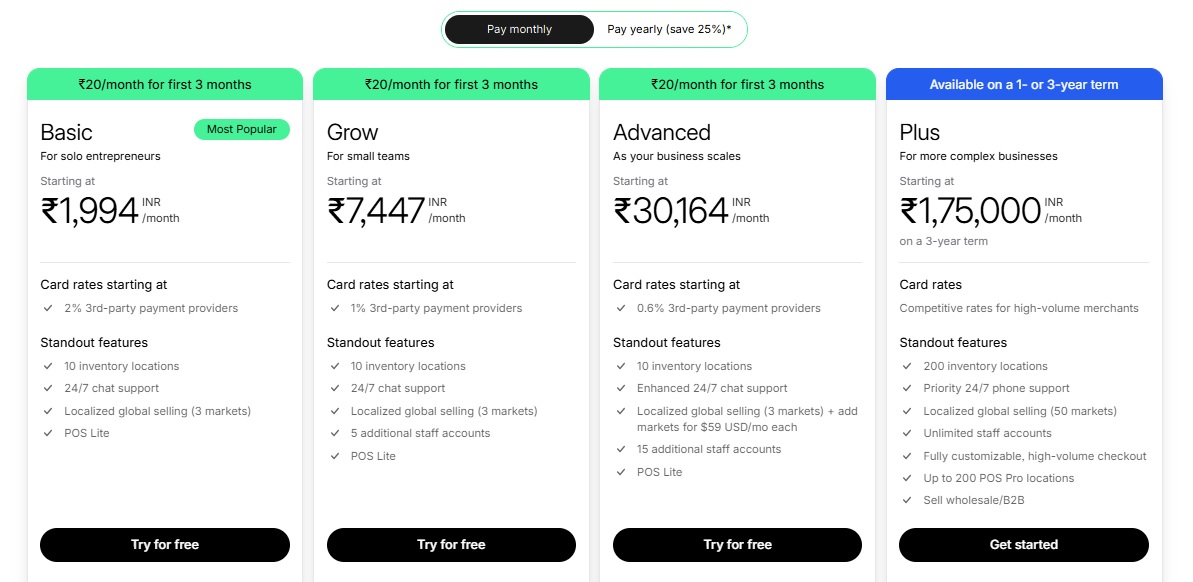
Storage and staff account limits must be understood first. Payment fees and extra charges must be considered well. A wrong plan may cause issues during store growth. All current and future needs should be listed carefully.
A free trial can be used before the final decision. Expert advice should be taken if confusion still remains. The right plan will support your store better.
A Migration App Can Be Used
A trusted migration app should be selected with care. Popular apps like Cart2Cart are often used by stores. Product data can be moved with fewer manual steps. Customer details and orders are transferred with better accuracy.
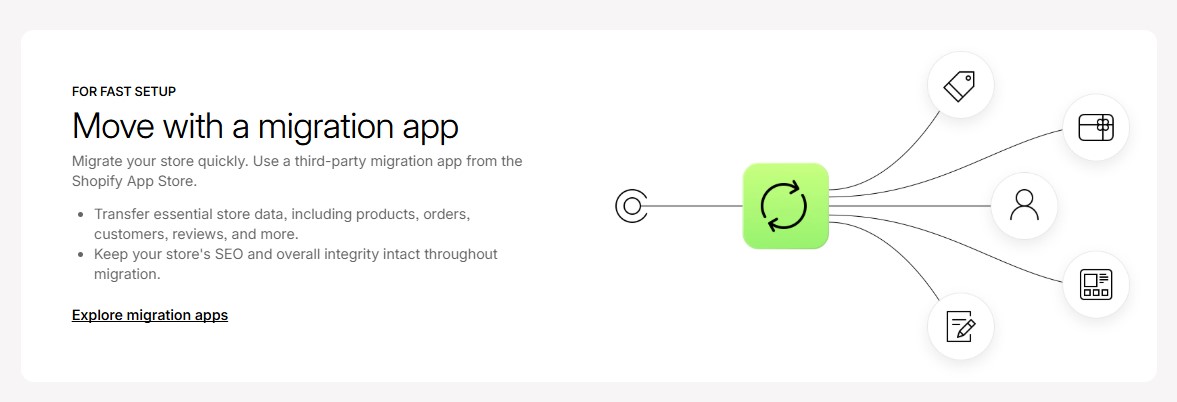
Errors can be reduced when apps are used properly. Time and effort can be saved during the process. Setup steps must be followed as shown in guides.
Shopify’s app store can be browsed for the best tools. Free trials are offered by many of these apps. Expert support is often included to help with issues. A smooth migration can be ensured using these tools.
All Store Data Should Be Reviewed Carefully
Before migration, all store data must be reviewed carefully. Old product listings should be removed if no longer sold. Duplicate entries must be deleted to avoid confusion later. Inactive customer accounts can be cleaned from the system.
Unused categories should be taken out to simplify structure. Order history must be checked for missing or wrong data. Product images must be renamed for better clarity later.
Tags and descriptions should be updated for easy migration. Clean data will help avoid problems during the move. A full check must be done to ensure better accuracy. Clean and correct data will ease the migration process.
URL Structure Must Be Planned Properly
URL structure should be planned before the migration begins. Old URLs must be listed and saved carefully first. Redirects should be created to avoid broken page errors. Shopify’s built-in tools can be used for redirects.
SEO value must be protected during this entire process. Search engines should be guided to the new pages. All key URLs must be mapped to Shopify links. Pages with high traffic must be redirected correctly first.
404 errors should be checked and fixed after launch. With proper planning, search rankings can be maintained easily. A smooth user experience can be ensured this way.
A New Theme Should Be Set Up First
A Shopify theme must be selected before migration starts. A theme should be chosen based on your brand style. Simple and clean layouts are often preferred by customers. Shopify’s free themes can be used for small stores.
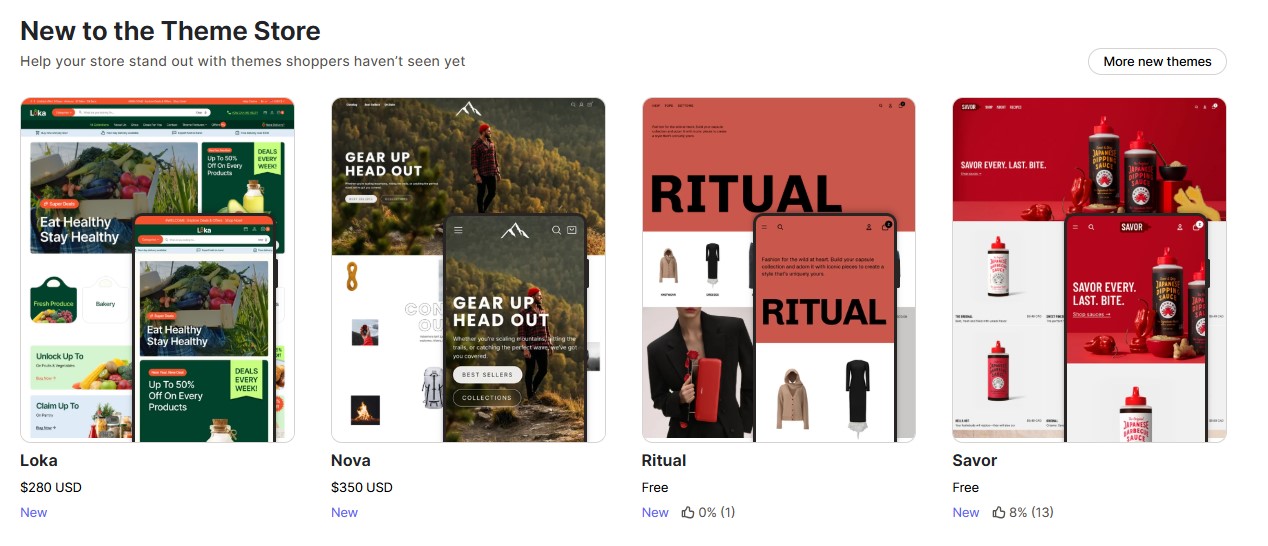
Premium themes should be explored for more advanced features. Theme settings must be adjusted to match your old store. Colors and fonts should be customized for brand consistency.
Product pages must be checked for layout and flow. All sections should be previewed before saving final changes. A well-designed theme can improve the customer shopping experience greatly. Store performance can be boosted with the right design.
SEO Settings Must Be Checked Again
All SEO settings should be reviewed by SEO Experts during the migration process. Page titles must be kept the same where possible. Meta descriptions should be copied from the old store carefully. Image alt texts must be added for better search results.

Keywords should be checked and updated for current trends. Broken links must be found and redirected to new pages. Shopify’s SEO tools can be used for easier updates. Site structure must be kept simple and easy to crawl.
URLs should be clear and short for better indexing. Search rankings can be protected by following these basic steps. Traffic loss can be avoided through proper SEO checks.
Payment And Shipping Must Be Configured Right
Payment and shipping settings must be configured before store launch. All payment gateways should be connected to Shopify correctly. Local and international methods must be set based on need.
Shipping zones should be created as per delivery locations. Rates must be tested for accuracy in all zones. Free shipping rules can be added for larger orders. Taxes and fees must be reviewed in each region.

Customer options should be made clear at checkout stage. Errors in payments must be avoided through careful setup. All rules should be checked again before the site goes live. Smooth checkout can be ensured with proper settings.
Test Orders Should Be Made Before Launch
Test orders must be created to check the full process. All payment methods should be tested during this stage. Errors can be found before the store goes live. Checkout steps must be followed as a real customer would.
Confirmation emails should be received and reviewed for accuracy. Shipping charges must be tested for different order sizes. Discount codes should be applied to check for issues. Inventory must be updated correctly after test orders are placed.
Refunds can be tested to check return handling features. A smooth customer journey can be ensured through testing. Store performance will improve when tests are done early.
Post-Launch Monitoring Should Be Done Daily
After launch, your store must be checked every single day by website developers. Site speed should be tested using reliable online tools. Errors in pages should be fixed as soon as possible. Customer feedback must be collected and reviewed for improvements.
Broken links can be found and corrected without delay. Orders should be monitored to ensure smooth processing always. Payment failures must be reported and solved quickly. Inventory levels must be checked and updated when needed.
Shopify reports can be used to track daily performance. With regular monitoring, serious problems can be avoided easily. A better shopping experience can be provided for customers.



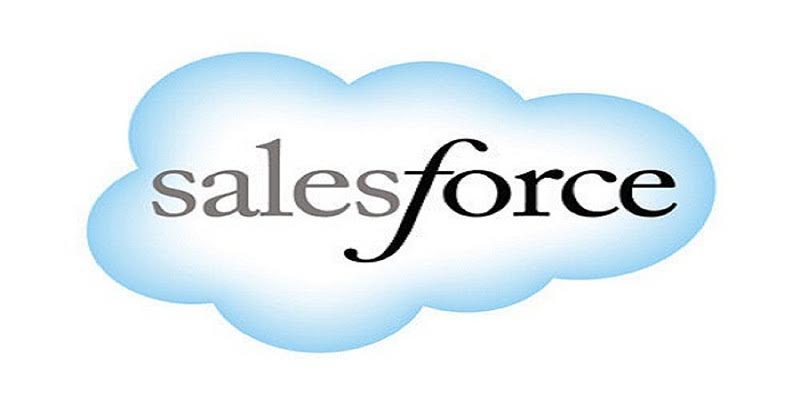
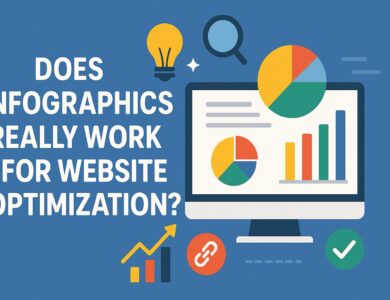



Thanks for posting and discussion of the topic collaborating with linkedin influencers unlocking opportunities for growth, and provide an important information. this is useful article. so it’s very good article.