
Introduction
If you want your website to get more visitors from search engines, using webmaster tools is very important. Webmaster tools help you control and improve your website’s performance on search engines.
In this helpful article by 4 SEO Help, you will learn about the different webmaster tools offered by Google, Bing, Yandex, and other search engines. You will also learn how to use them to optimize your website for search traffic.
What Are Webmaster Tools?
Webmaster tools are free tools provided by search engines to help website owners manage their website in search results.
These features are common for all major search engines.
With webmaster tools, you can:
- Create an account and verify ownership of your website
- Submit an XML sitemap
- Check reports about your website performance in search results
- Find and fix problems with crawling and indexing
- Submit pages manually to the search engine index
- Analyze your link profile
Google Webmaster Tools
Google is the most popular search engine. Its webmaster tools are now called Google Search Console. These tools help you improve your website’s performance on Google search and increase organic traffic.
How to Use Google Search Console –
Understand Google Search Console
Google Search Console helps you see how your website performs in Google search. You can check traffic, find errors, and improve SEO.

Add and Verify Your Website
You need to create an account and verify your website. Verification proves that you own the website.
Generate and Optimize XML Sitemap
A sitemap helps search engines find your pages easily. You can include page updates, images, and other useful information.
Submit Sitemap to Google
After creating a sitemap, you can submit it to Google using three methods in Search Console.
Find and Fix Crawl Errors
Crawl errors stop Google from indexing your pages. Use Search Console to find errors and fix them to make sure all pages appear in search results.
Improve SEO with Google Tools
Use Search Console reports to improve SEO. For example, check which pages get the most clicks, which keywords bring visitors, and fix errors that prevent pages from ranking.
Request Google to Reindex Pages
Sometimes you may need Google to recrawl your pages quickly. Search Console lets you request a reindex instead of waiting for Google’s normal process.
Top Webmaster Tools
1. Bing Webmaster Tools
Bing is another search engine that offers webmaster tools. It is less popular than Google but still important. It values social media signals more than Google, so connecting your accounts can help rankings.
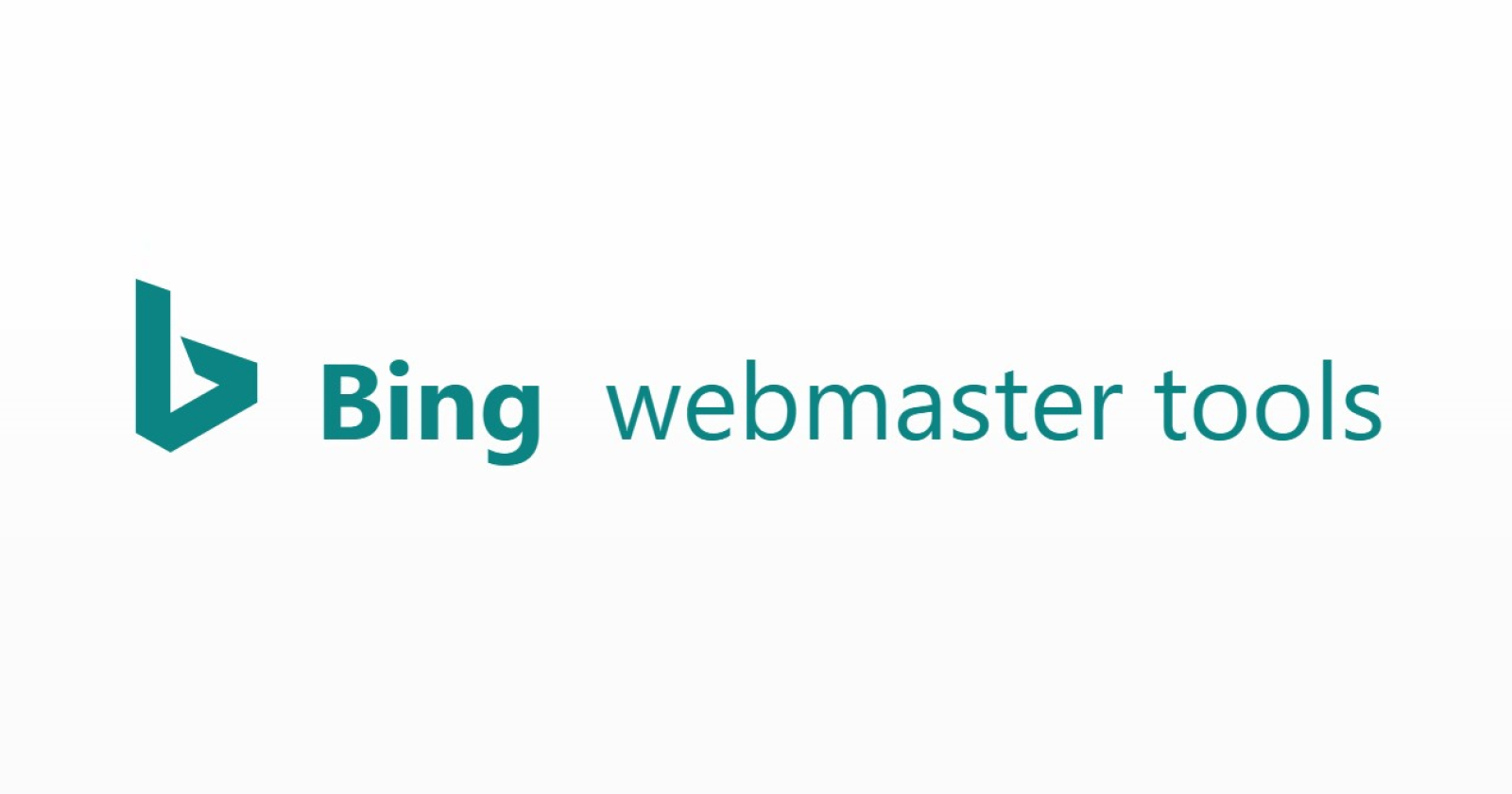
Key Features of Bing Webmaster Tools
- Submit new or updated content to Bing manually
- Daily limit for URL submissions is 10,000 for established websites
- Associate your website with social media networks
- Check website performance in Bing search results
Getting Started with Bing Webmaster Tools
- Create a Bing Webmaster Tools account
- Add and verify your website
- Submit an XML sitemap
- Use reports to monitor traffic, backlinks, and search performance
2. Yandex Webmaster Tools
Yandex is the leading search engine in Russia. It has more than 65% market share in the country. Even if you are not targeting Russia, Yandex Webmaster Tools can help improve your SEO overall.

How to Use Yandex Webmaster Tools?
Yandex tools are very complete and provide insights that can help with general SEO, not just Yandex search results.
- Create a Yandex account
- Add and verify your website
- Submit an XML sitemap
- Configure geotargeting if your audience is in a specific region
- Use reports to analyze traffic and find errors
3. Yahoo Webmaster Tools
Yahoo no longer offers its own webmaster tools. Since Yahoo search results are powered by Bing, you can use Bing Webmaster Tools to manage your website on Yahoo.
4. DuckDuckGo Webmaster Tools
DuckDuckGo is becoming popular but has a low market share. It does not crawl the web like Google or Bing.

- DuckDuckGo collects information from sources like Wikipedia, StackOverflow, and Yelp
- Changes must be made on the original source
- DuckDuckGo does not offer webmaster tools
5. Ask.com Webmaster Tools

Ask.com, previously known as Ask Jeeves, no longer offers webmaster tools.
- com gets content from partners like Yelp and other large websites
- You cannot directly submit your website or pages to Ask.com
6. Baidu Webmaster Tools
Note: Baidu is only available in Chinese. If you want traffic from China, Baidu webmaster tools should be your first step.

Baidu is the main search engine in China. It has a complete set of webmaster tools for Chinese webmasters.
Features of Baidu Webmaster Tools
- Submit new content to Baidu
- Check traffic and keywords
- Review link profile
- Optimize how your website appears in Baidu search results
What You Can Learn from Webmaster Tools?
The basic process is the same for all search engines: create an account, verify your website, submit a sitemap, and use tools to analyze traffic and fix errors.
Using webmaster tools can help you:
- Track how your website performs in search engines
- Identify and fix technical issues
- Optimize your pages for better search rankings
- Submit new content and sitemaps
- Improve your overall SEO
Key Tips for Using Webmaster Tools
You can increase your website traffic, improve search rankings, and provide a better experience for visitors by using webmaster tools.
- Focus most of your effort on Google because it drives the most traffic
- Do not ignore other search engines like Bing and Yandex
- Regularly check crawl errors and fix them
- Keep your sitemap updated
- Use reports to monitor performance and plan improvements
Wrap Up
Using webmaster tools is a simple but powerful way to optimize your website. Whether it is Google, Bing, Yandex, or Baidu, these tools help you understand your audience, fix issues, and make your website more visible in search engines.
FAQS
What are webmaster tools?
Webmaster tools are free tools offered by search engines to help website owners manage their websites in search results. They allow you to check performance, fix errors, submit sitemaps, and improve SEO.
Which search engines provide webmaster tools?
Google, Bing, Yandex, and Baidu provide webmaster tools. Yahoo uses Bing tools. DuckDuckGo and Ask.com do not provide webmaster tools.
What is Google Search Console?
Google Search Console is Google’s webmaster tool. It helps you monitor your website’s performance, find errors, submit sitemaps, and improve your SEO.
How do I submit a sitemap to Google?
You need to create an XML sitemap first. Then you can submit it in Google Search Console using one of three available methods to help Google index your pages.
How can I fix crawl errors?
Crawl errors prevent search engines from indexing your pages. Use webmaster tools like Google Search Console or Bing Webmaster Tools to find and fix these errors.
Does Bing Webmaster Tools differ from Google Search Console?
Yes. Bing allows you to submit up to 10,000 URLs per day for established websites. It also connects with social media networks and values social signals more than Google.
Can I use Yandex Webmaster Tools if I do not target Russia?
Yes. Yandex Webmaster Tools offer complete reports that can help improve your SEO even if you are not targeting Russian users.
Does DuckDuckGo have webmaster tools?
No. DuckDuckGo does not crawl the entire web and gets information from specific sources like Wikipedia or Yelp. Any changes must be made at the original source.
What is Baidu Webmaster Tools?
Baidu Webmaster Tools is a set of tools for website owners targeting the Chinese market. It allows content submission, traffic analysis, link review, and search optimization.
Why should I use webmaster tools for multiple search engines?
Different search engines can bring extra traffic. Using webmaster tools helps you optimize your website for Google, Bing, Yandex, and Baidu, ensuring better visibility and more visitors.


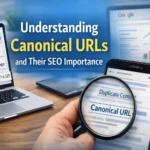





Great breakdown of how each webmaster tool works! I like how you highlighted the importance of using them to track performance and fix website issues. Google Search Console is my go-to, but it’s nice to see Bing and Yandex included too since they also help widen visibility. This guide is a good reminder that monitoring all search engines can really improve overall SEO strategy.
Great article! I learned a lot about from this Topic Thank you for sharing this information.