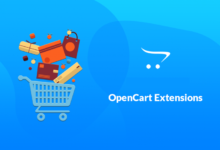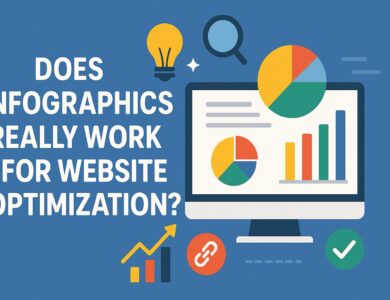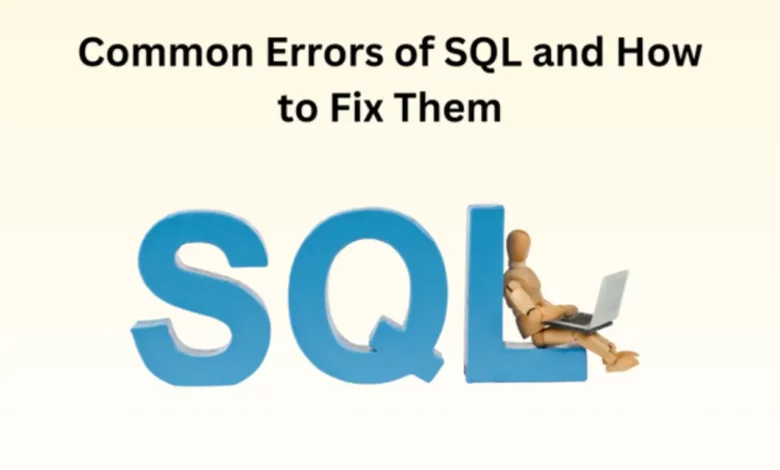
Structured Query Language, or SQL, is essential for controlling and changing databases. Although it is powerful and flexible, even experienced coders often make mistakes with SQL Commands and features that are hard to fix and take a lot of time. SQL Courses help professionals to work on SQL better and more effectively with fewer errors.
This blog discusses some of the most common SQL errors and how to fix them.
What are the Common SQL Errors?
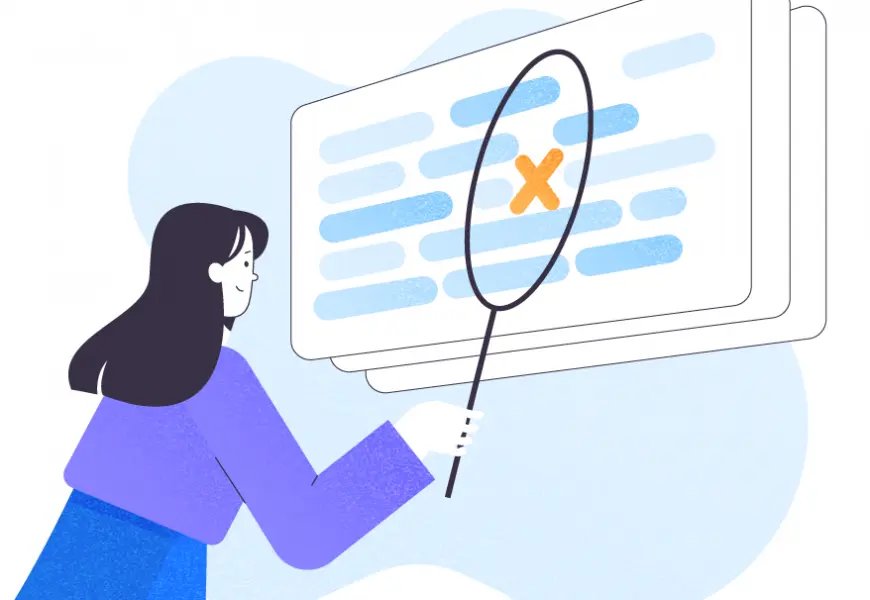
Incorrect Use of JOINs
JOINs bring together rows from two or more tables based on a field that is linked to them. If you use JOINs wrong, you might get errors or effects you didn’t expect.
Common Causes
- If you use the wrong type of JOIN (INNER, LEFT, RIGHT, or FULL),
- Not enough JOIN conditions
- Column links that aren’t clear
How to Fix
Make sure you know the different kinds of JOINs and use the right one for your query. Always add the conditions needed to match columns between tables, and when referring to columns, use table aliases to keep things clear.
Data Type Mismatch
Data type mismatch errors happen when you try to act on data types that are incompatible with each other. Like trying to match a word with a number or adding a date to a string.
Common Causes
- Comparing or working with fields that have different types of data
- Conversions that are done automatically but are wrong
- Adding data that doesn’t belong in the column’s data type
How to Fix
Ensure that the column or value data types used in your tasks can work with each other. Use tools like CAST or CONVERT to change data types when needed explicitly. Ensure that the data you add meets the fields’ expectations.
Misuse of Aggregate Functions
When you want to do math on a group of numbers, you can use aggregate methods like COUNT, SUM, AVG, MAX, and MIN. You might get the wrong results or errors if you misuse these methods.
Common Causes
- Using aggregate methods without GROUP BY when they’re not needed
- Putting together aggregate and non-aggregate variables in the SELECT statement in the wrong way
- Not getting how aggregate functions deal with NULL values
How to Fix
If you are also choosing fields that aren’t aggregate, include a GROUP BY clause when you use aggregate functions. Know how NULL values affect aggregate function outcomes and how to deal with them correctly.
Subquery Errors
Subqueries, or nested queries, retrieve data for the main query. If the subqueries contain mistakes, the whole SQL statement might not work.
Common Causes
- Using subqueries that give back more than one row when only one number should be returned
- Putting subqueries in the wrong place within the main question
- Not knowing how far column references can go in subqueries
How to Fix
Ensure your subqueries are correctly written to return the correct number of rows. Use suitable operators for subqueries that return more than one row (IN, EXISTS). Always consider the bigger picture when using your subquery, and be sure that column links are clear.
Missing or Incorrect Indexes
Indexes speed up SQL searches by making it easy for the database to find and retrieve the data being requested. Missing or poorly built indexes can slow down query performance.
Common Causes
- Not making indexes on columns that are often asked
- Setting up too many categories can slow down changes to data
- Using non-selective indexes that don’t make query speed much better
How to Fix
Look at your queries to see which fields would benefit from being indexed. For columns that are used a lot in WHERE, JOIN, and ORDER BY clauses, make lists on them. Do not use too many indexes, and make sure that the ones you use are selective enough to boost speed.
Referential Integrity Violations
Referential integrity ensures that relationships between tables remain consistent. Violations happen when an action leaves a record alone or causes two related tables to not match up correctly.
Common Causes
- Getting rid of a record that is linked to another table by a foreign key
- When you add or change a record with a foreign key that doesn’t match a primary key in the referenced table,
- Foreign key constraints can be turned off or not enforced.
How to Fix
Ensure all the constraints on foreign keys are set up and applied correctly. Before removing a record, ensure there aren’t any related records in other tables and take care of them properly. Ensure that all foreign fundamental values match the correct primary keys in the referenced table when you add or change records.
Conclusion
For database management and development to go smoothly, you must know how to recognise and fix common SQL mistakes. You can improve your SQL skills and make sure that your queries run smoothly and quickly by learning about these common problems and how to fix them. You can avoid these problems and improve your SQL skills by practising often, testing carefully, and using management tools for SQL.