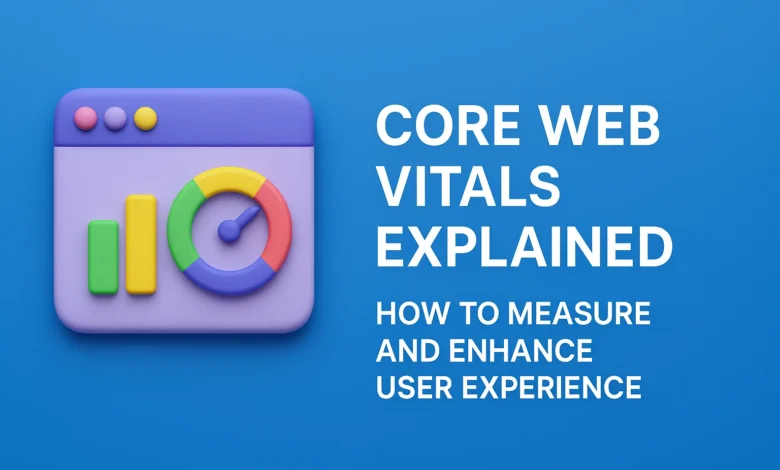
Core Web Vitals is a set of important metrics used by Google to check how users experience a website. Google measures your site’s performance against benchmarks and compares it with other sites targeting the same keywords.
Introduced in 2020, Core Web Vitals focus on three main areas of user experience. These metrics help you understand how users interact with your site, not just technical details that may not matter to them.
- Loading performance
- Interactivity
- Visual stability
These metrics help you understand how users interact with your site, not just technical details that may not matter to them.
They are part of Google’s larger goal to make the web more user-friendly. They work alongside other factors like mobile-friendliness, safe browsing, HTTPS security, and avoiding intrusive pop-ups.
Tools like SEO Checker can help you track and improve all these aspects. Core Web Vitals are important for two main reasons:
- User experience: When your site loads quickly, responds to clicks and taps fast, and stays visually stable, visitors enjoy their experience. This increases the chances they will stay longer and engage with your content.
- SEO performance: Google considers Core Web Vitals as a ranking factor. Sites with better scores are more likely to rank higher in search results. Good content is still essential, but Core Web Vitals can give your site an advantage over competitors.
Understanding Core Web Vitals Metrics
Core Web Vitals were developed after years of research by Google and UX experts. They focus on the key aspects of user experience: loading, interactivity, and visual stability.

Example: On a news page, the main headline or featured image is the LCP. Faster loading gives a better experience.
Here are the main metrics:
Largest Contentful Paint (LCP)
- LCP measures how fast the main content of a page loads.
- It looks at the largest visible element like an image or text block.
- A good LCP score is 2.5 seconds or less.
Interaction to Next Paint (INP)
Benefit: INP shows how quickly your site responds to all interactions, not just the first one.
- INP is the new metric for responsiveness. It replaced First Input Delay (FID).
- It measures the time from user interaction to the next screen update.
- A good INP score is 200 milliseconds or less.
Cumulative Layout Shift (CLS)
Example: If a banner suddenly pushes text down while reading, that is a layout shift. Lower CLS keeps the page stable.
- CLS measures how stable your page is visually.
- It tracks unexpected movements of elements as a page loads.
- A good CLS score is 0.1 or less.
How to Measure Core Web Vitals?
Measuring these metrics is key to improving your site. There are several tools you can use:
Google PageSpeed Insights
It provides lab data (simulated) and field data (real user data). You get scores for LCP, INP, CLS, and suggestions for improvements.
- Free tool that analyzes page content and gives recommendations.
- Go to PageSpeed Insights
- Enter your page URL
- Click Analyze
Google Search Console
You will see pages grouped into Poor, Needs Improvement, and Good. Data is available for both mobile and desktop.

- Google Search Console shows how your pages perform in Google Search.
- Log in to Search Console
- Select your site
- Click Core Web Vitals under Experience
Lighthouse
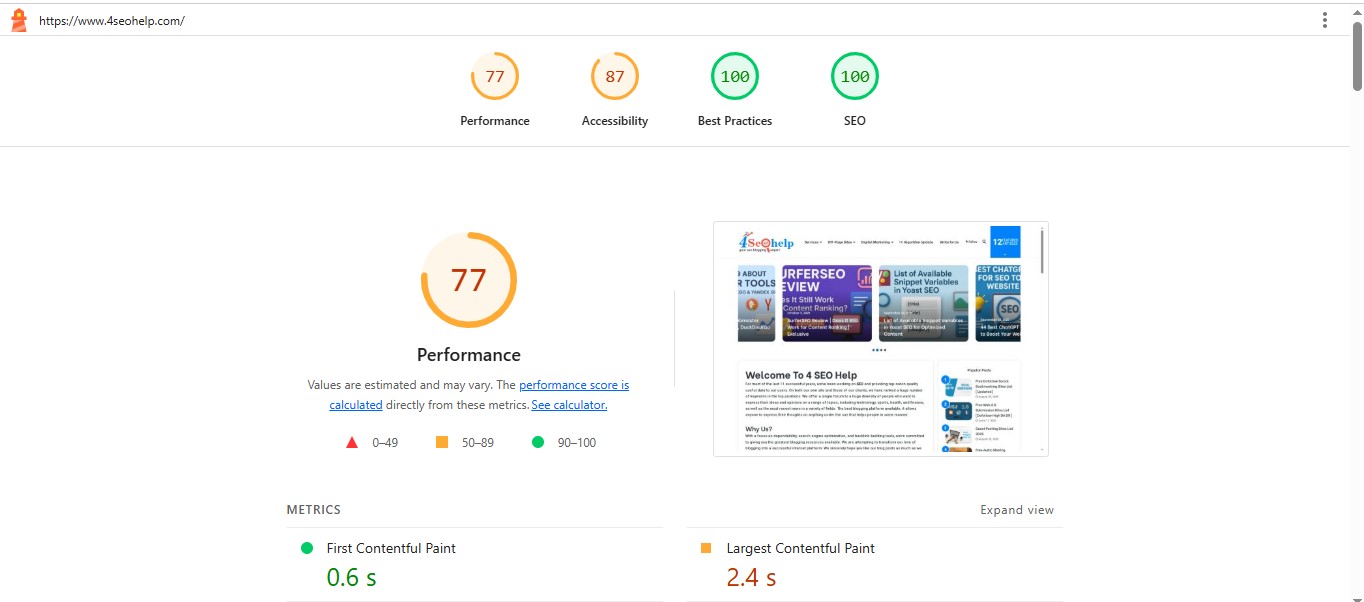
Lighthouse gives detailed insights and improvement tips.
- Open-source tool built into Chrome DevTools.
- Open Chrome and inspect your page
- Go to Lighthouse tab
- Select Performance
- Click Analyze
GTmetrix
It is useful for presenting simple progress reports to teams.

GTmetrix combines Lighthouse data with its own metrics.
Provides scores for:
- Grade: Overall site performance
- Performance: Efficiency of page load
- Structure: How well your site is built
Interpreting Core Web Vitals Data
When reviewing the data, keep these targets in mind:
- LCP: 2.5 seconds or less
- INP: 200 milliseconds or less
- CLS: 0.1 or less
Tips for interpreting data:
- Look for patterns across similar pages
- Prioritize mobile performance because of mobile-first indexing
- Focus on real-world data from users
- Don’t aim for perfect scores; aim for “Good” scores
How to Improve Core Web Vitals?
Improving LCP
- Optimize images: Compress, use modern formats like WebP, lazy load below-the-fold images
- Use caching: Enable browser caching, use a CDN like Cloudflare or Akamai
- Reduce server response time: Use faster hosting, reduce slow plugins
Improving INP
- Reduce JavaScript execution: Break long tasks, remove unused code
- Minimize main thread work: Optimize CSS, use web workers for heavy tasks
- Prioritize critical content: Load important parts first
Improving CLS
- Set size attributes: Specify width and height for images and videos
- Avoid inserting content above existing content: Especially ads and banners
- Use CSS animations: Avoid layout-triggering changes
Common Mistakes to Avoid
- Focusing on one metric only: Improving one metric might hurt another
- Ignoring mobile performance: Mobile-first indexing makes this critical
- Neglecting cumulative impacts: Small changes together can affect scores
- Overlooking real user data: Lab data is not enough
- Not monitoring regularly: Performance can degrade over time
Real-World Examples
These examples show that better Core Web Vitals lead to happier users and more revenue.
Swappie
- Before: Mobile earnings were low, Core Web Vitals poor
- After: LCP improved 55%, CLS improved 91%, mobile revenue increased 42%
Vodafone
- Before: LCP was slow, causing poor experience
- After: LCP improved 31%, sales increased 8%
Wrap Up
Core Web Vitals are essential for website success. They improve user experience and help your site rank higher in search results.
You can make your website faster, more responsive, and visually stable by measuring LCP, INP, and CLS, using tools like PageSpeed Insights, Search Console, Lighthouse, and GTmetrix, and following optimization best practices.
Avoid common mistakes and monitor your performance regularly to stay ahead. Focusing on Core Web Vitals is not just about metrics, it’s about creating a website that users enjoy and trust.
Core Web Vitals FAQs
What are Core Web Vitals?
Core Web Vitals are a set of metrics from Google that measure how users experience a website. They focus on page loading speed, interactivity, and visual stability.
Why are Core Web Vitals important?
They are important because they improve user experience and help your website rank higher in Google search results. Fast and stable websites keep visitors engaged.
What are the three main Core Web Vitals metrics?
The three main metrics are:
LCP (Largest Contentful Paint) – measures page loading speed, INP (Interaction to Next Paint) – measures how fast the page responds to interactions, CLS (Cumulative Layout Shift) – measures page stability
What is a good LCP score?
A good LCP score is 2.5 seconds or less. It means the main content of your page loads quickly for users.
How can I improve my INP score?
You can improve INP by reducing JavaScript execution, minimizing main thread work, and loading important content first. This makes your site respond faster to clicks and taps.
What causes a high CLS score?
High CLS happens when elements like images, ads, or banners move unexpectedly while a page loads. Setting width and height for media and using CSS animations can fix it.
Which tools can I use to check Core Web Vitals?
You can use Google PageSpeed Insights, Google Search Console, Lighthouse in Chrome DevTools and GTmetrix.
Should I focus more on mobile or desktop?
Mobile performance is more important because Google uses mobile-first indexing. Most website traffic comes from mobile devices.
Can improving Core Web Vitals increase revenue?
Yes. Faster and stable websites keep users longer, reduce bounce rates, and increase conversions. Companies like Swappie and Vodafone improved revenue by optimizing these metrics.
How often should I check Core Web Vitals?
You should monitor Core Web Vitals regularly because website performance can change over time as content and layouts are updated.








The 4 SEO Help blog offers valuable insights for anyone looking to improve their website visibility and ranking. I really like how the tips are explained in a simple and actionable way, making SEO feel easier to understand.
Great article! Core Web Vitals make it easy to see how users experience a site. Small fixes like faster loading, responsive interactions, and stable layouts really improve both user satisfaction and SEO.