
When developing a website using the WordPress platform, performance and speed are crucial factors in maintaining visitor interest and engagement. Although you have options like WP-Optimize that provide utility in cleaning up your database and improving performance, there is a more serious layer underneath the surface that needs to be addressed if you want to ensure long-term and consistent results – web hosting for WordPress. The hosting environment is foundational to how your database performs, and page load times and the speed of server response are just a couple of things this affects.
In terms of serious performance, the best managed WordPress hosting does vastly more than provide storage and bandwidth. They fine-tune a myriad of server-level settings, solve caching intelligently, and have built-in database optimization tools that reduce overhead and functionality. This is the difference between a short-term fix and a long-term solution.
Limitations that Cause WP-Optimize to Fall Short
WP-Optimize is a helpful tool as it removes post revisions, trash, spam comments, and many transient options that add to the overall size of your database over time. However, WP-Optimize operates at the WordPress layer, which has its limits and does not touch the actual MySQL or MariaDB configurations at the database level, nor does it optimize system-level query handling. These, and many of the underlying MySQL or MariaDB optimizations, are where a host-level solution can really excel.

In many cases, as your site grows, a rising audience, more content, and an increasing number of plugins, the WordPress database can become oversaturated and sluggish. WP-Optimize can still clean up your database, but that is akin to cleaning up a messy desk in a room that is falling apart structurally. Host-level optimizations take care of the framework that your site runs on. It ensures that requests to the database run quickly, efficiently, and are always well-handled through the server stack.
Exploring Host-Level Database Optimization
1. Database Configuration Customization
It’s essential that your hosting provider configure database settings. These configurations enable the server to seamlessly handle high amounts of traffic. Generic configurations, used by shared hosting providers for WordPress websites, fail to sustain real traffic.
2. Server-Side Object Caching
You or your provider can utilize Redis or Memcached to cache general queries for managing the load on your database. The effectiveness of this caching mechanism will reduce database calls and significantly improve performance. The best managed WordPress hosting providers will offer server-side object caching as a standard feature.
3. Monitoring Database Queries
Monitoring database queries involves identifying slow queries that use inefficient third-party plugins. The best hosts include not only monitoring but also notifying you or automatically resolving issues, such as duplicate query calls or long-running scripts to be completed.
4. Dedicated Resources for WordPress Databases
A quality managed host utilizing dedicated hosting is a much better option than shared web hosting. With a managed host, CPU and RAM are allocated to your website and are not competed for with dozens of other websites on a shared server. This ensures consistent database performance and improved query execution without spikes in performance times.
Key Indications that Your Require Host-Level Optimization
There are some evident signs that your site has reached its limits with a plugin-based optimization and needs assistance at the level of hosting and hardware. The first red flag is slow performance after using a cleanup tool, such as WP-Optimize. If you’ve removed revisions, spam, and transient options and the performance is still poor, the trouble is often deeper than those areas.

It shouldn’t matter if your product images are compressed or even if you use a lightweight theme, if you rely on an under-performing or overloaded database that is bogging down everything (especially during periods of peak access or for sales). Server-response time flags from tools such as GTmetrix and Google PageSpeed Insights indicate resources are slow or not properly allotted, and plugins can’t fix that.
Frequent database or do-it-too-often and timeout errors are also a good indication. In this case, you are simply exceeding the ability of your database server to either handle/or retrieve data fast enough to keep up. Plugins can’t fix this. It will almost always require you to go into settings at a server level.
Finally, if you begin to feel that you are hitting your ceiling or a certain threshold with the performance of your site, no matter what plugin, or no matter what optimization trick you try, you are not seeing an improvement despite all the hard work, that is a solid sign you need to look deeper into your hosting.
Database Factors to Consider for WordPress Site
When making a decision on a WordPress host, it should not only be about its cost or the disk space you get; it should be about performance and scalability. One of the first things to check is whether your host offers an object caching tool to cache repeated database queries, reducing load on the database. It’s also very beneficial to know if your host incorporates or offers automated tools that can analyze database queries or monitor the database for slow performance.
Ideally, it’s best if your host monitors these issues and provides you with useful information or even automatically fixes the problem before you notice any problems yourself. Finally, it’s essential to know if your host’s support team will know about WordPress-specific issues, which cannot be resolved with just generic hosting knowledge and support. Support staff should, at a minimum, have some knowledge of or be trained to troubleshoot WordPress-related issues, especially related to database structure.
Conclusion
WP-Optimize is a good solution for everyday maintenance and optimization, but it’s not the only answer. To optimize your WordPress database, you should also go deeper than the plugin and into the source: your hosting platform. Your choice of web hosting for WordPress will either enable your site to optimize query handling and caching, or it will be the bottleneck to your growth. This is why when you pay for the best-managed WordPress hosting, you are not just paying for convenience and support, but for the performance infrastructure that keeps your database running efficiently every minute of the day. It keeps your tables lightweight, caching smart, and every visitor will have the fastest possible experience.






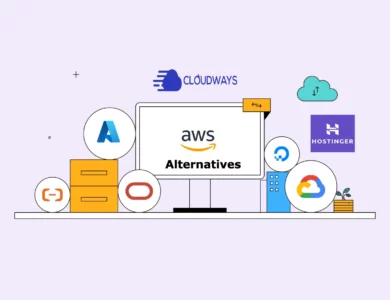

Really helpful post! I never thought much about optimizing the database at the host level, but it makes sense that it can boost site speed better than just using WP-Optimize. Definitely going to try some of these tips. Thanks for sharing!