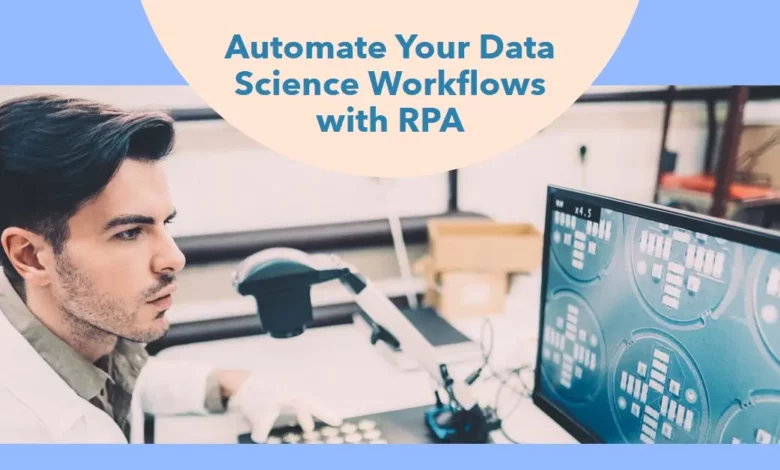
Robotic Process Automation (RPA) is increasingly being used to automate repetitive tasks in data science workflows. By using software robots or “bots” to capture and interpret existing applications for processing a transaction, communicating with other systems, and triggering responses, RPA allows data scientists to focus on more strategic work. Many repetitive tasks like data cleaning, transformation, and aggregation that currently take up a lot of a data scientist’s time can be automated using RPA. This frees up time for data scientists to work on more analytical and value-adding tasks like statistical modeling, machine learning, and data visualization. RPA can also help data scientists learn new skills through Online Data Science Course by automating routine jobs and allowing them to focus on skill development.
Table of Contents:
- Introduction to Robotic Process Automation (RPA) in Data Science
- Understanding the Intersection of RPA and Data Science
- Leveraging RPA for Data Collection and Preprocessing
- Automating Repetitive Tasks with RPA in Data Cleaning and Transformation
- Streamlining Data Analysis with RPA Tools and Techniques
- Enhancing Data Model Deployment and Maintenance with RPA
- Addressing Challenges and Best Practices for RPA in Data Science Workflows
- Case Studies: Real-world Examples of RPA Implementation in Data Science Projects
- Conclusion
Introduction to Robotic Process Automation (RPA) in Data Science
Robotic process automation (RPA) uses software robots or artificial intelligence (AI) assistants to handle repetitive, routine tasks. In data science workflows, RPA can be used to automate many mundane data preparation and cleaning tasks. This frees up data scientists and analysts to work on more strategic analysis and modeling. RPA brings efficiency, speed and scalability to data science processes by automating repetitive manual tasks.
Understanding the Intersection of RPA and Data Science
RPA complements and enhances data science by automating repetitive data tasks. Data scientists spend 60% of their time on data preparation – collecting, cleaning, transforming and structuring raw data. RPA tools can learn workflows by observing users, then automate these tasks at scale. This allows data scientists to focus on higher-level tasks like modeling, analysis and insights. RPA also brings structure and governance to data science processes. By documenting workflows, RPA improves transparency, accountability, reuse of work and collaboration across teams and projects.
Leveraging RPA for Data Collection and Preprocessing
RPA bots can collect data from various sources like databases, APIs, web pages, applications and even physical documents through optical character recognition. They can extract relevant data fields, standardize formats and data types. Bots can collect updated datasets on a scheduled basis. For preprocessing, RPA automates tasks like data profiling to understand data quality issues, handling missing values, outliers and inconsistencies. Bots standardize formats, convert between data types, derive new fields through calculations and natural language processing. They clean address fields, phone numbers etc. through rule-based validation. RPA significantly improves speed, accuracy and scalability of data collection and preprocessing tasks.
Automating Repetitive Tasks with RPA in Data Cleaning and Transformation
Within data cleaning and transformation, many tasks like sorting, filtering, merging and aggregating data can be automated using RPA. Bots can apply rules to standardize values, flag outliers, handle missing data and derive new fields. They excel at repetitive conditional formatting tasks like validating emails and phone numbers. RPA streamlines tasks like transforming date/time fields into standard formats, calculating age from dates of birth, grouping customer IDs. Bots document data lineage during transformations for compliance. RPA improves accuracy by eliminating human errors and ensures consistency at scale. This frees data scientists to focus on analytical data preparation.
Streamlining Data Analysis with RPA Tools and Techniques
RPA bots can automate repetitive analysis tasks like connecting to analysis tools, selecting datasets, parameters and visualizations. They generate standard reports on schedule. Bots extract insights from natural language or visualize datasets. RPA integrates with BI tools to automate dashboard refreshes. It drives predictive modeling workflows by automatically preparing training and test datasets, executing models, evaluating results and retraining models on new data. Overall, RPA streamlines routine data analysis, reporting, dashboarding and model development tasks to improve efficiency.
Enhancing Data Model Deployment and Maintenance with RPA
RPA supports continuous data science with model monitoring, evaluation and retraining. Bots deploy updated models into production, execute A/B tests, collect results and feedback to trigger retraining. RPA automates model life cycle tasks like documentation, version control, licensing and retirement of deprecated models. It monitors models for data or concept drift, revalidating assumptions. Bots retrain models as needed based on monitoring alerts. RPA improves governance, change management and reliability of model operations at scale post deployment.
Addressing Challenges and Best Practices for RPA in Data Science Workflows
Data quality, security and governance are key challenges for any RPA implementation. For data science, RPA bots need clean, well-documented input data and workflows. Role-based access controls ensure data and models are not compromised. Version control of RPA workflows and change management practices prevent bugs and security issues. Best practices include separating development, test and production environments. Automated testing validates workflows. Monitoring bots prevents rogue processes. Documentation and SOPs improve change management, reuse of work and collaboration.
Case Studies: Real-world Examples of RPA Implementation in Data Science Projects
An insurance company used RPA to collect thousands of customer records from different databases daily. Bots standardized formats, removed duplicates and enriched records using external data. This reduced data preparation time from weeks to hours.
An e-commerce firm automated visual inspection of products using computer vision models. RPA bots collected image data, applied models to detect defects, notified suppliers and updated inventory systems. This accelerated quality inspection by 90%.
A telco used RPA to extract customer usage patterns from call detail records. Bots cleaned, transformed and aggregated terabytes of data into analytics datasets within an hour, enabling near real-time personalization.
A logistics provider deployed RPA to extract shipment details from emails into a CRM. Bots scheduled pickup/deliveries, tracked shipments, notified customers of delays through multiple channels. This streamlined operations and improved customer experience.
Conclusion
In summary, RPA is a powerful tool for automating repetitive manual tasks across data science workflows. It complements data science capabilities by automating data collection, preparation, analysis and model operations. RPA improves efficiency, accuracy, governance and scalability of data science processes. When combined with tools like AI/ML, RPA can automate more complex tasks. Overall, RPA enables data scientists to spend more time on strategic work and helps organizations derive faster business value from data.







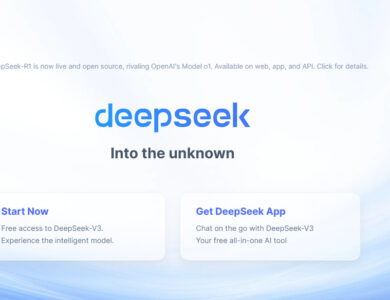
This blog examines how robotic process automation (RPA) can be included into data science workflows, emphasizing how it can improve productivity and streamline procedures in settings that rely heavily on data.
Thank you, Sonu Singh, for delving into the integration of Robotic Process Automation (RPA) in Data Science Workflows in your blog! Your insights and exploration into this intersection provide valuable knowledge and contribute to the understanding of these technologies. Grateful for your expertise!