
Since the portable document format or PDF was invented, dealing with files and documents has been easy. We are way past behind, working with a lot of paper and documents on our desks. Today, people prefer to work with digital files because it is easier to organize multiple files than a pile of paper documents.
Were you ever in a situation where you have to convert or edit your files with a limited amount of time because you are way past your deadline? Well, this is something inevitable, especially when converting PDF files to a different file format. Without the perfect tools or resources to use, this is something that would give us a hard time in the future.
What is PDFBear?
PDFBear is a PDF to Word online converter that’s for free. It is the most recommended online tool to use for any of your PDF needs. It comes with a lot of functions and features aside from converting PDF files. The tool also supports converting PDF to JPG, PDF to Excel, PDF to PPT, and even PDF to PNG.

Though PDFBear focuses more on converting PDF files to any file format, it’s not the only thing that the tool can do. It can also merge, split, compress, and repair PDF files without spending any amount of money. The best thing about the tool is it only needs a few clicks and seconds to perform these said functions.
PDF to Word Conversion Process
Converting PDF files can be both hassle and time-consuming without an excellent tool to help you out. Working with PDFBear will surely change your whole conversion experience with any other online tools you have tried so far as the process only involves three simple steps to complete. Here are the steps for a successful conversion:
To convert with PDFBear, you need to upload the file you want to work with on the site. You can upload the file two ways: you can click on the select file button and choose the PDF file from your computer or smartphone or select the file and drag it going to the site and drop it. Once the file has been uploaded, then PDFBear will start assessing the file before you can convert it.
Click on the convert button after PDFBear has completed the assessment of your file. When you click on the convert button, it initiates the conversion process, which only takes a few seconds to finish. You no longer have to wait for a long time to get your hands on your files and documents. What’s left for you to do is download the newly converted file on your computer’s hard drive or save it on your Dropbox or Google drive.
Supports Different Platforms
You can access PDFBear’s converter tool using different platforms. It doesn’t have any specific requirements for you to access the tool. You can use any devices that can connect to the internet since the only thing that PDFBear needs are a browser. You don’t have to download or install any software or applications.
PDFBear works on Windows, Mac, and Linux Machine operating systems. You can also work with your files using smartphone devices like Android and iOS, so even if you are traveling, you can still convert your PDF files.
Security and Privacy
File protection and security are one of the top priorities of PDFBear. They want to assure their users that their files and documents are safe in their hands, so they have added an advanced security system that keeps your files safe.
A 256 BIT SSL Encryption powers its security system. It ensures that no one can have access to your files. They will also delete your uploaded and converted files within an hour to keep anyone from getting their hands on your confidential documents.
Takeaway
There are many tools you can use online; however, PDFBear provides exceptional services that keep your files safe without compromising its quality. Check PDFBears website and start converting for free now!







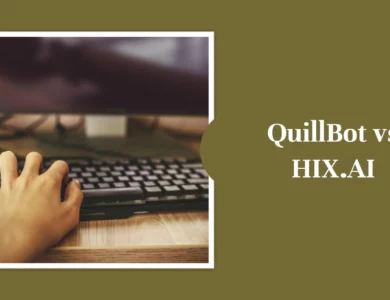
Thanks for giving this information, this information is very useful.